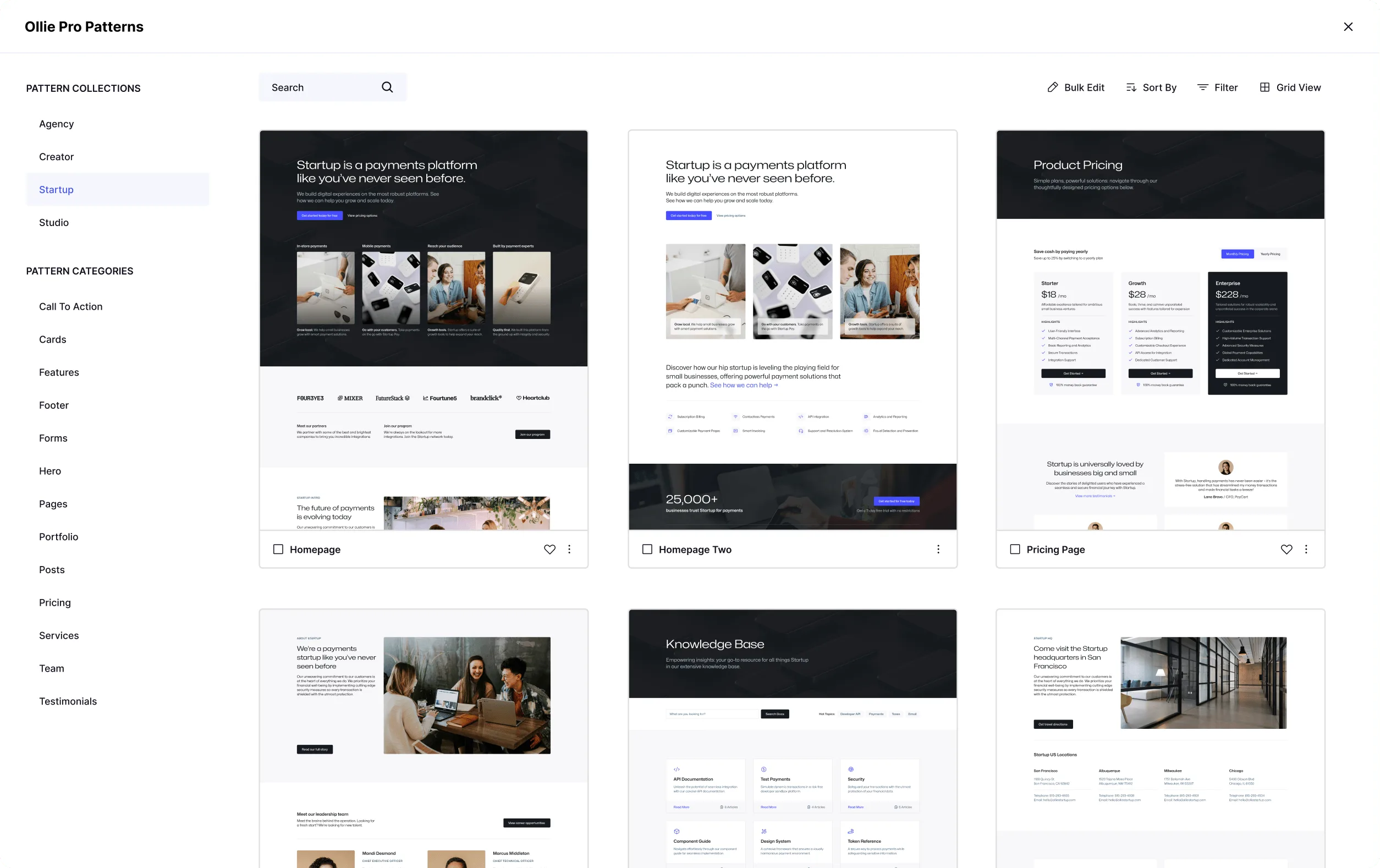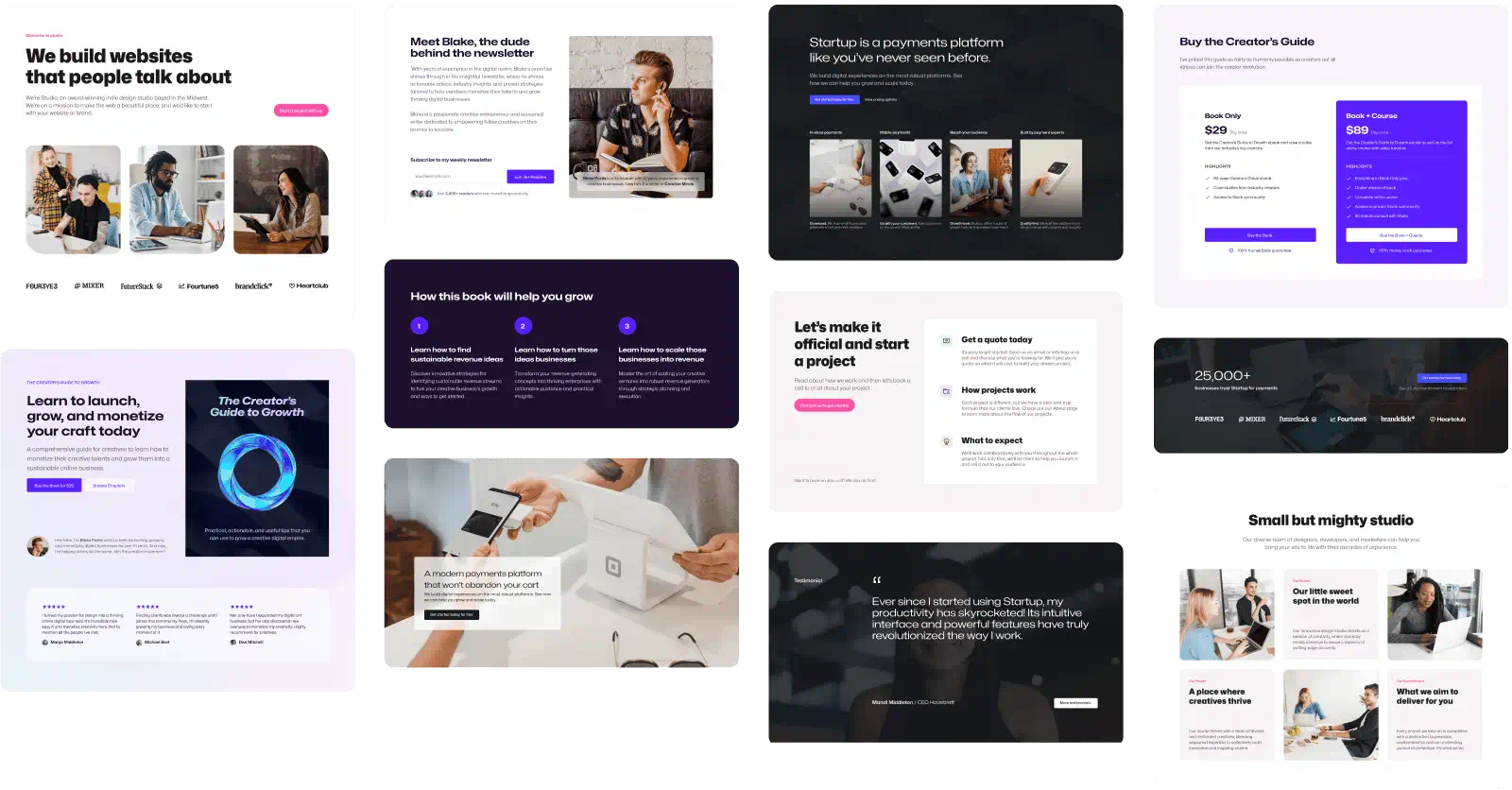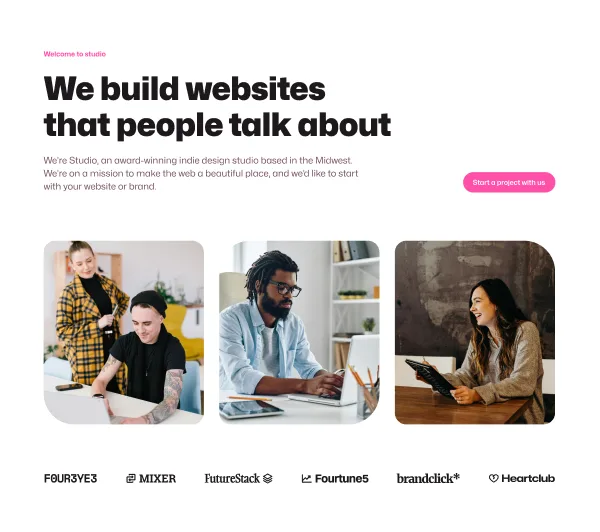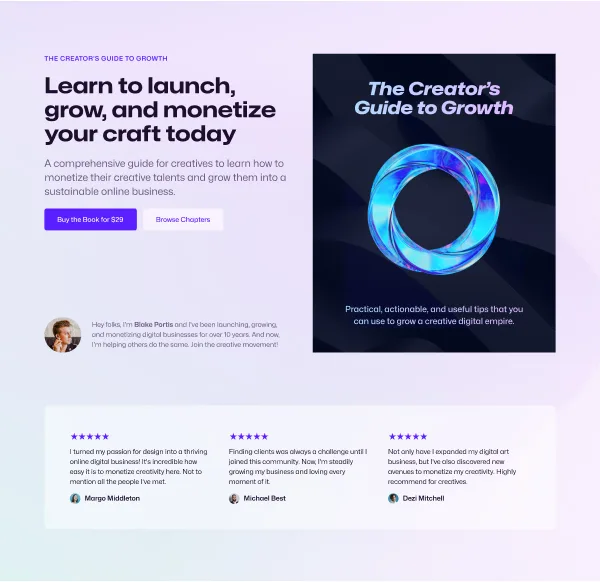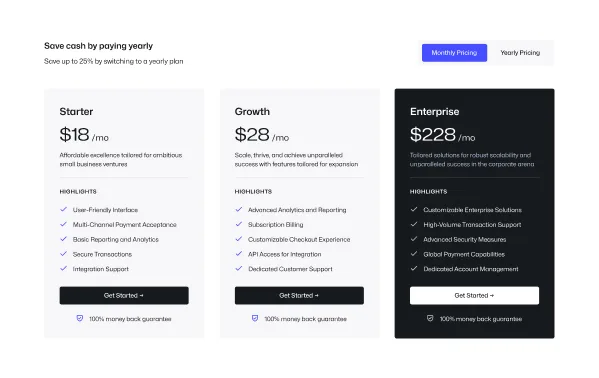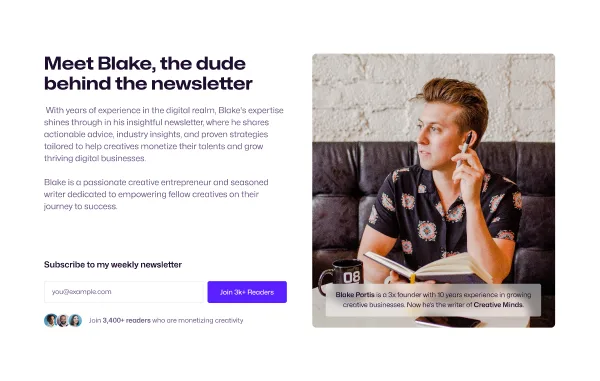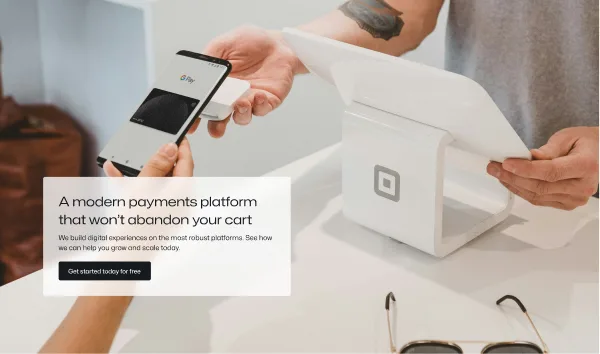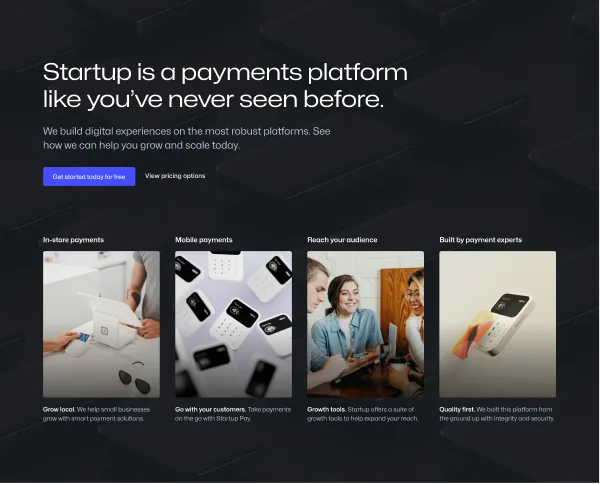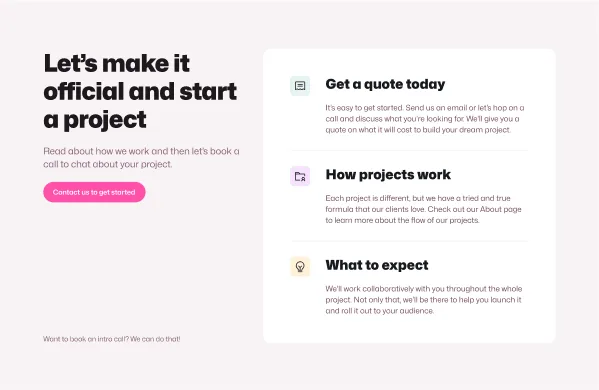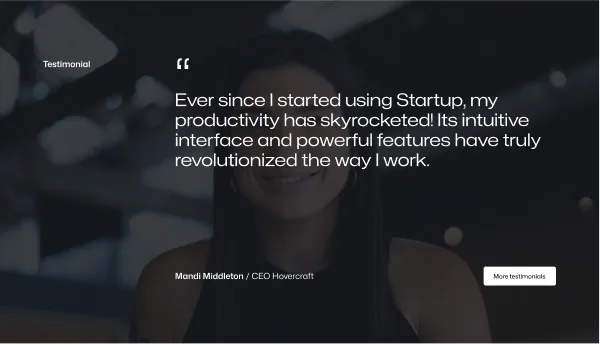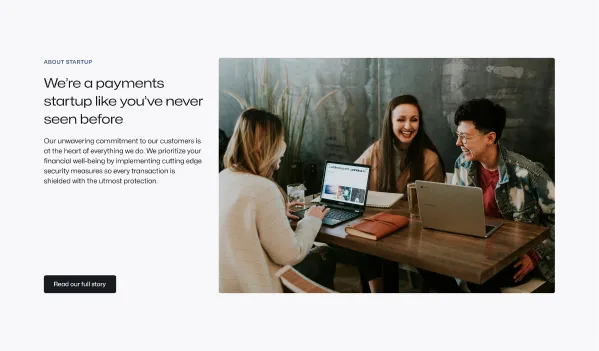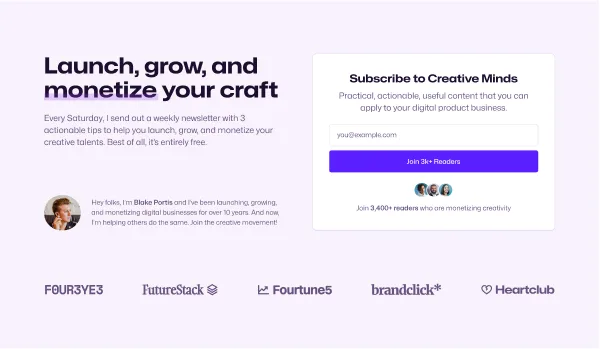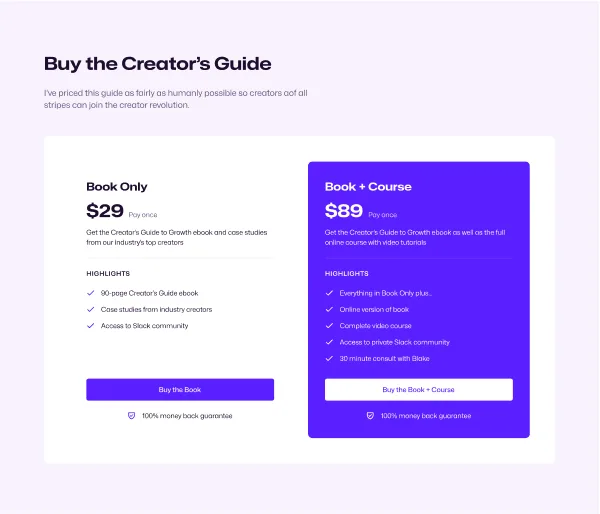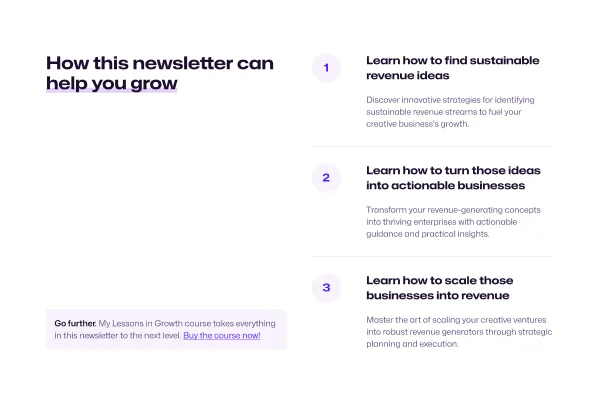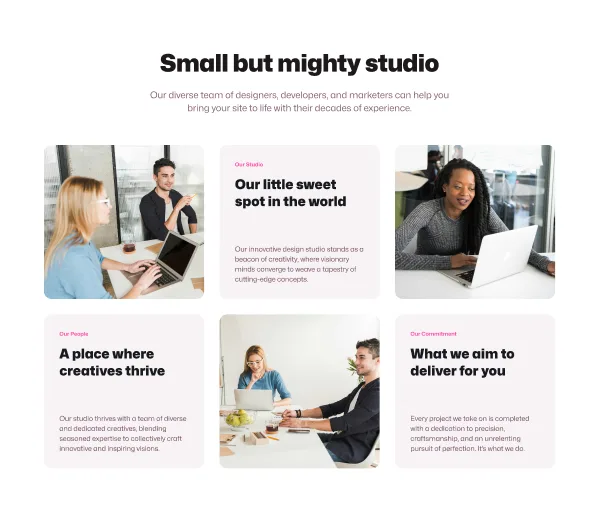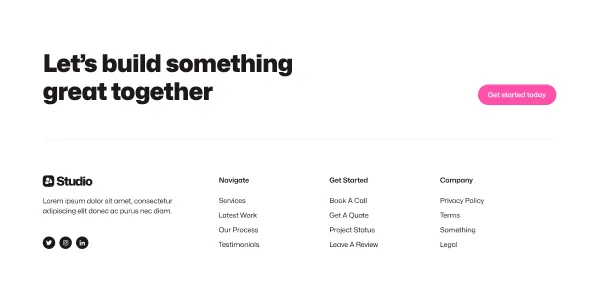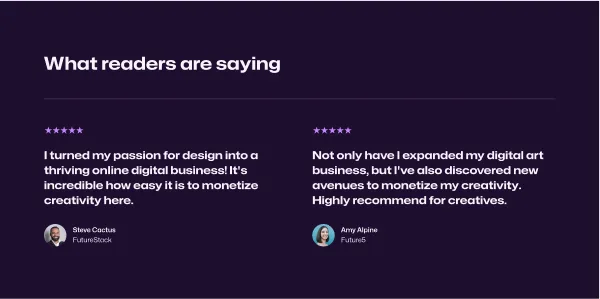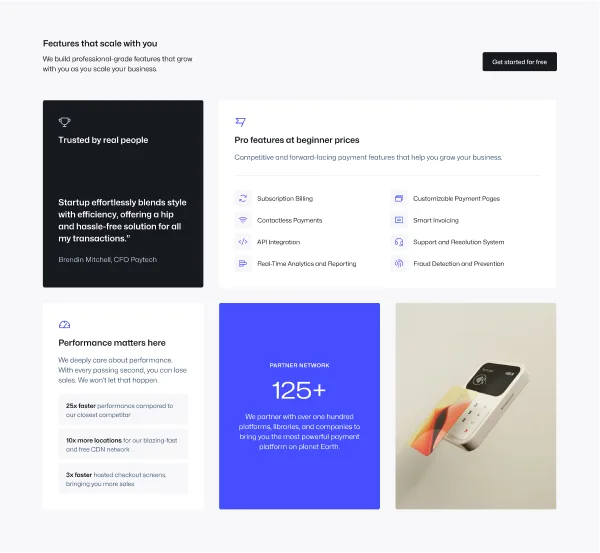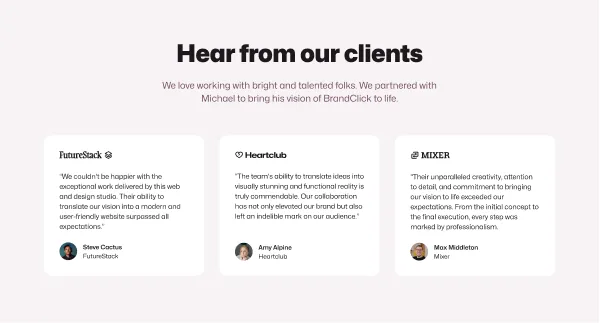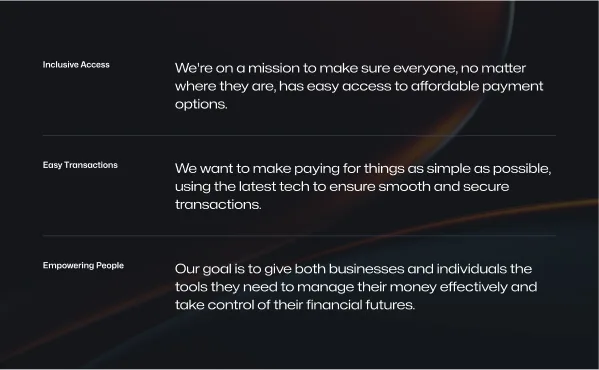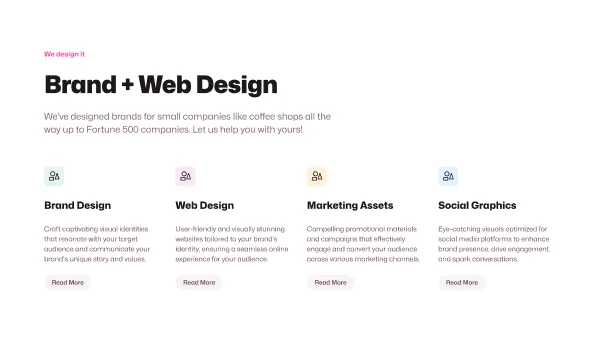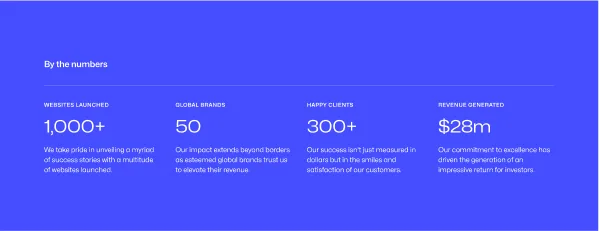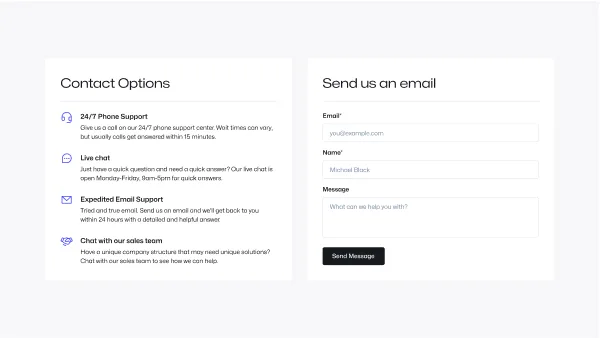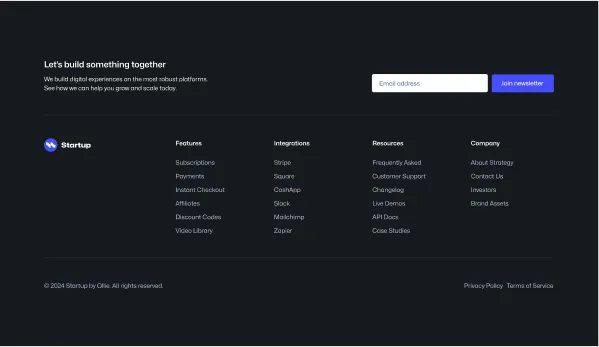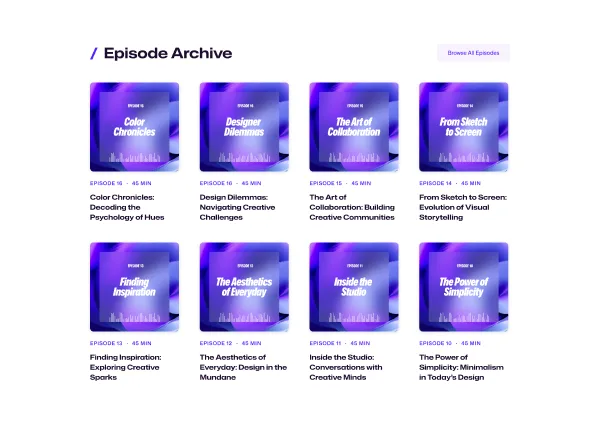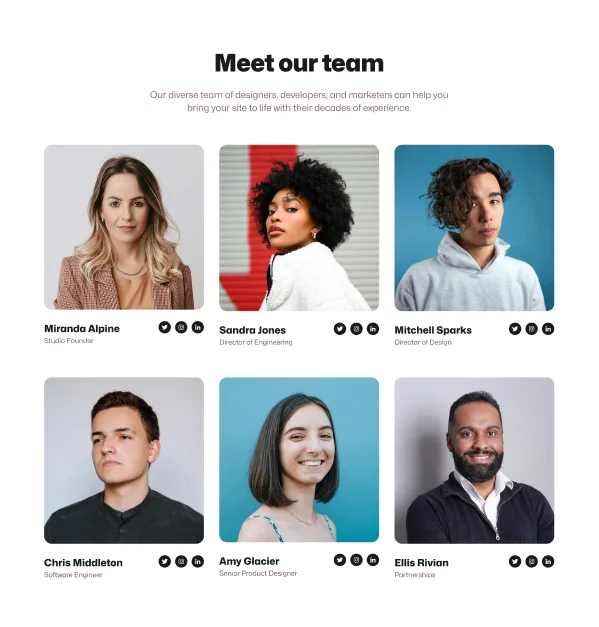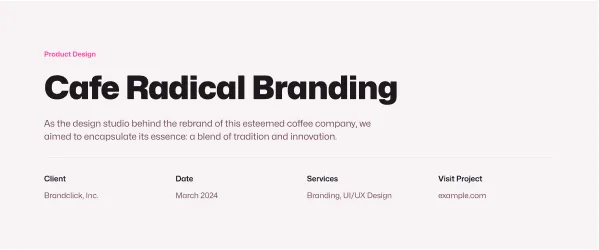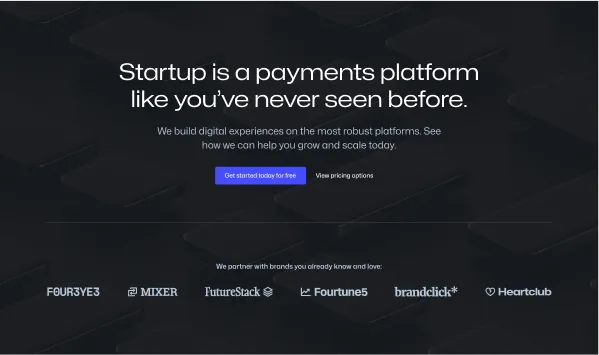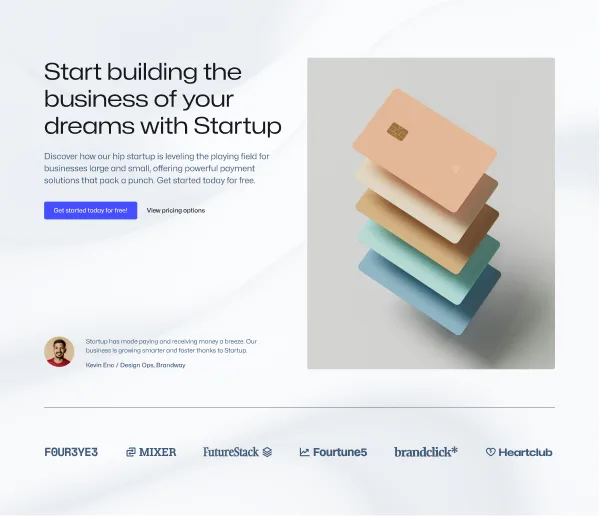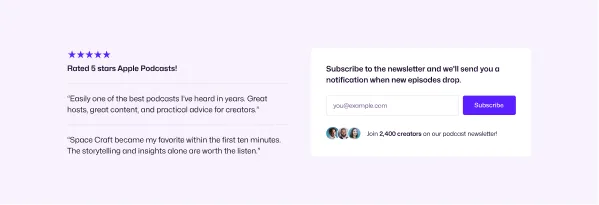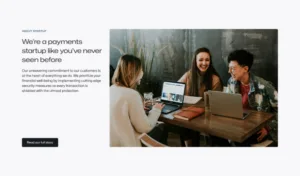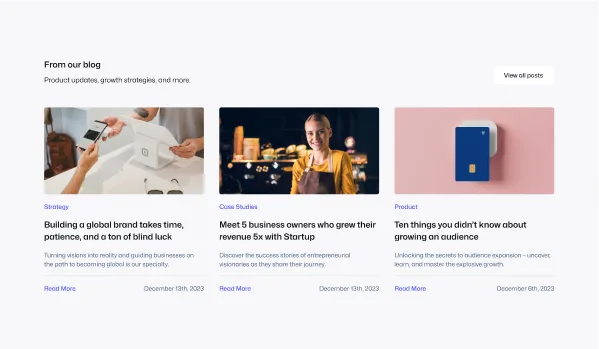Design smarter, build faster with Ollie
Create stunning, responsive websites faster with our expertly-crafted design library and builder toolkit for the WordPress site editor.
★★★★★
“Our team designed and rebuilt a client’s WooCommerce site using the Ollie theme. Year to date sales are up 170% versus last year.”

James via Bluesky
★★★★★
“Ollie blocks and patterns are just right. The options are almost unlimited. Ollie’s support and responsiveness is uniquely supportive.”
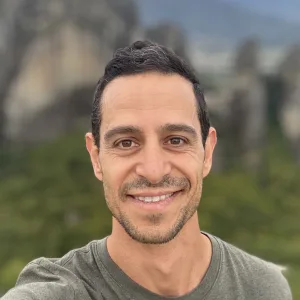
Ofir via WordPress.org
★★★★★
“Ollie just works, the license model is great and the community is outstanding. They really listen and help you create an awesome product!’

Nick via WordPress.org
WordPress Full Site Editing
Build your entire site with Ollie and the new WordPress site editor — a blazing-fast drag-and-drop site builder that ships free with WordPress.
Responsive Pattern Designs
Design and publish quickly with stunning, pre-designed patterns that make it easy and fun to create beautiful pages and posts.
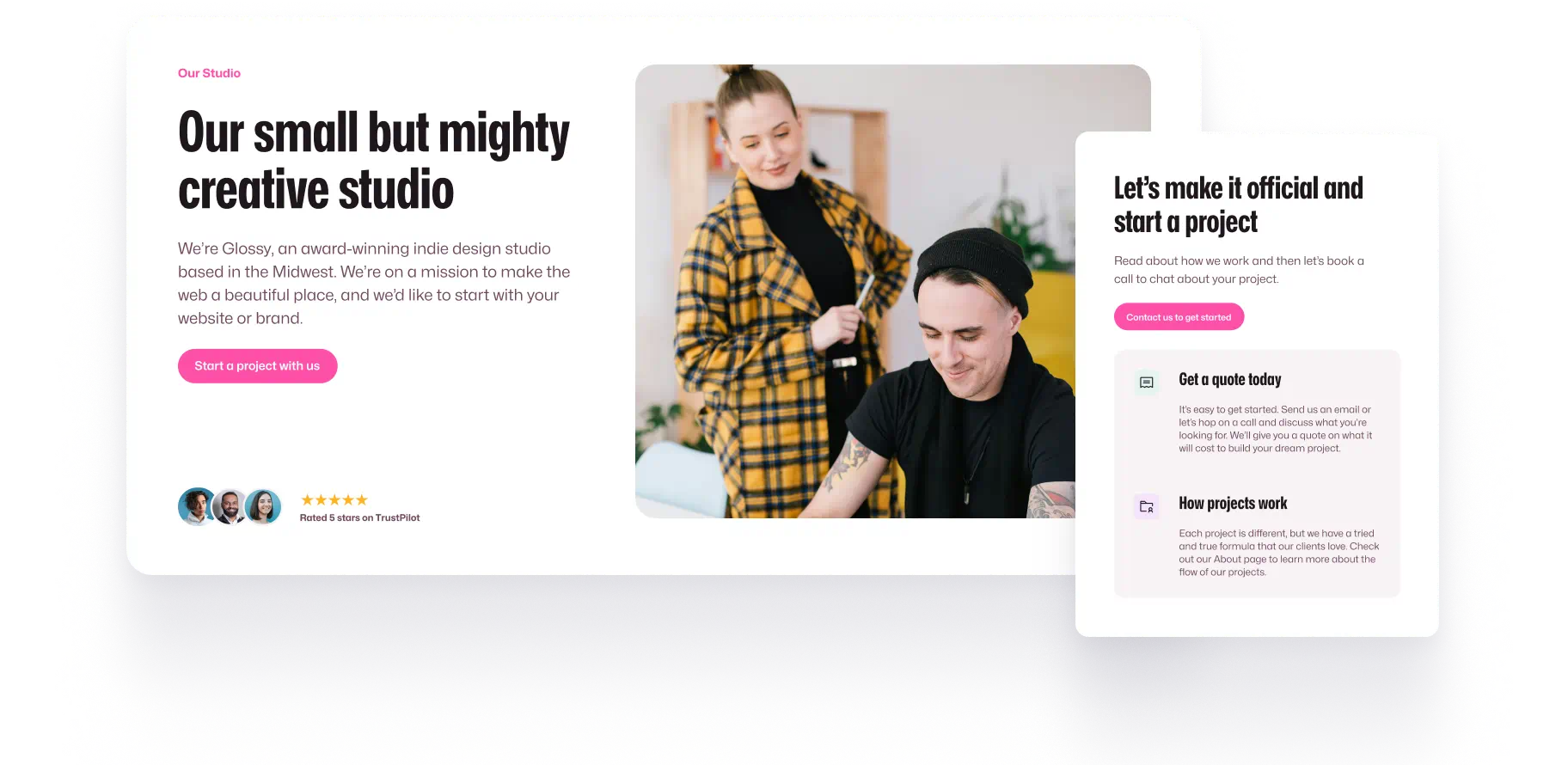
Perfect typography and colors
Ollie’s hand-picked type pairings and intelligent color palette system make it super easy to create stunning websites without the headaches.
Setup Wizard and Starter Sites
Use Ollie’s intuitive setup wizard to install plugins, create pages, and customize your site’s styles and save yourself a few hours.
Hundreds of designs, thousands of combinations
With the best designed patterns and templates in the industry, you can launch a WordPress website that doesn’t look like a WordPress website.
Built to outperform
Stunning designs are just the start. Ollie is also built to perform and scores insanely high scores in performance and SEO.
Ridiculously fast
Search engines don’t love slow websites. Ollie is blazing fast and loads instantly, delivering exceptional Core Web Vitals scores without performance hacks or extra plugins.
Ready to rank
Ollie’s lightweight code and semantic markup provide a rock-solid foundation for ranking higher and attracting more visitors to your site while driving more conversions.
Mobile optimized
Mobile visitors expect speed. Ollie delivers with lightning-fast load times on all devices. The lightweight design system keeps mobile visitors engaged instead of bouncing.
Drag, drop, and publish
Ollie is super lightweight and works seamlessly with the zippy WordPress site editor. No bloated page builder plugins or performance hacks needed to build a turbocharged WordPress website with Ollie.
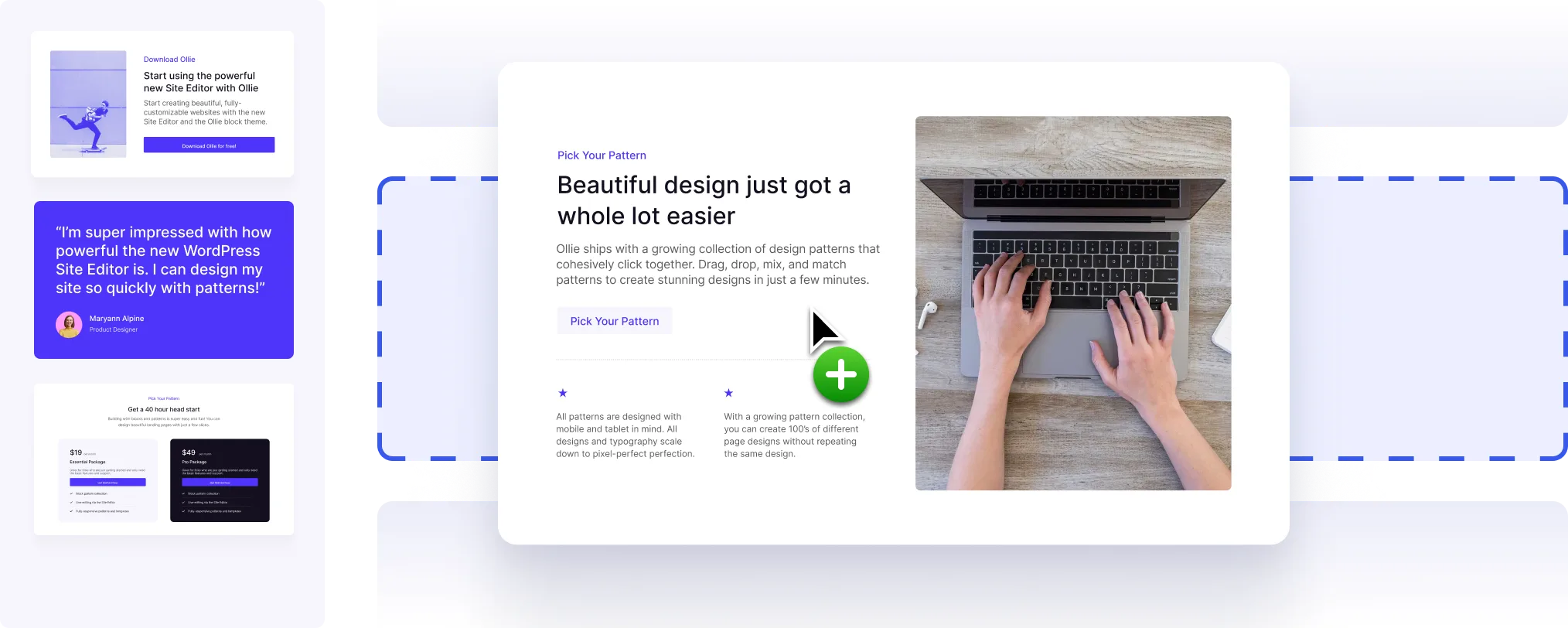
Smart asset loading
To make sure you’re site is scoring top marks in search engines, Ollie only loads the critical styles and assets needed for each page. We focus on top-tier performance so you can focus on going live.
Intelligent color palettes that pop
Mix and match from Ollie’s carefully crafted color combinations that work beautifully together, giving your site visual punch without the guesswork of picking colors yourself.
Pixel-perfect type pairings
Choose between a bunch of hand-selected font combinations that create beautiful visual hierarchy and readability across your entire site, no typography degree required.
Thousands of design combinations
Mix and match Ollie’s patterns, colors, and style variations to create unlimited unique layouts while maintaining a cohesive, professional look throughout your site.

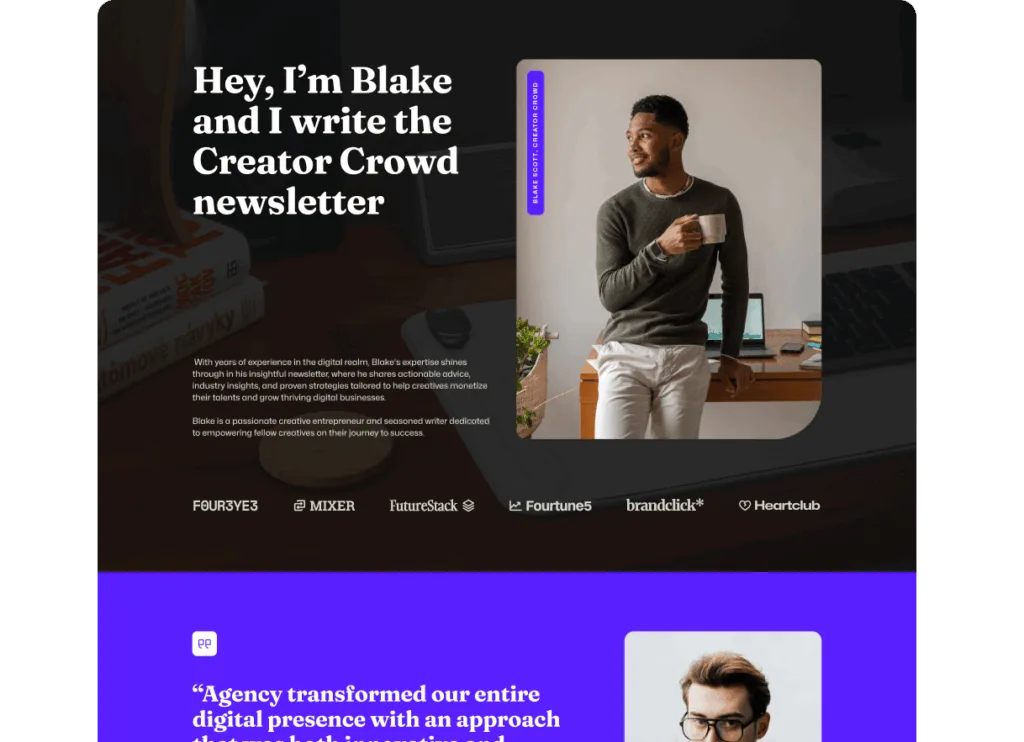
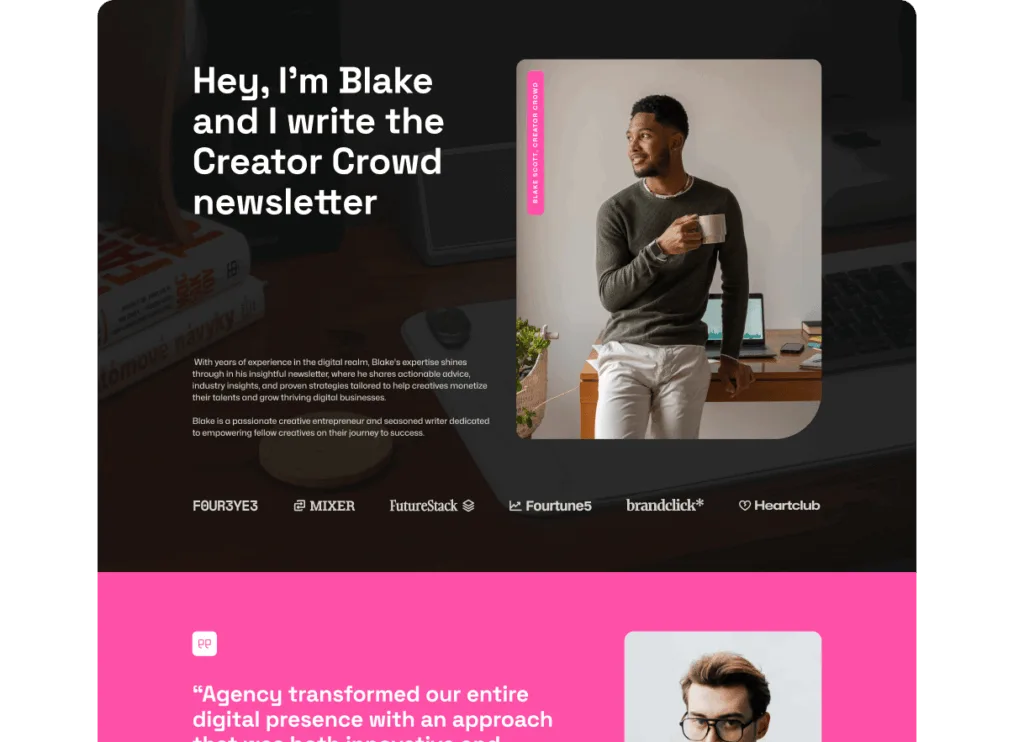
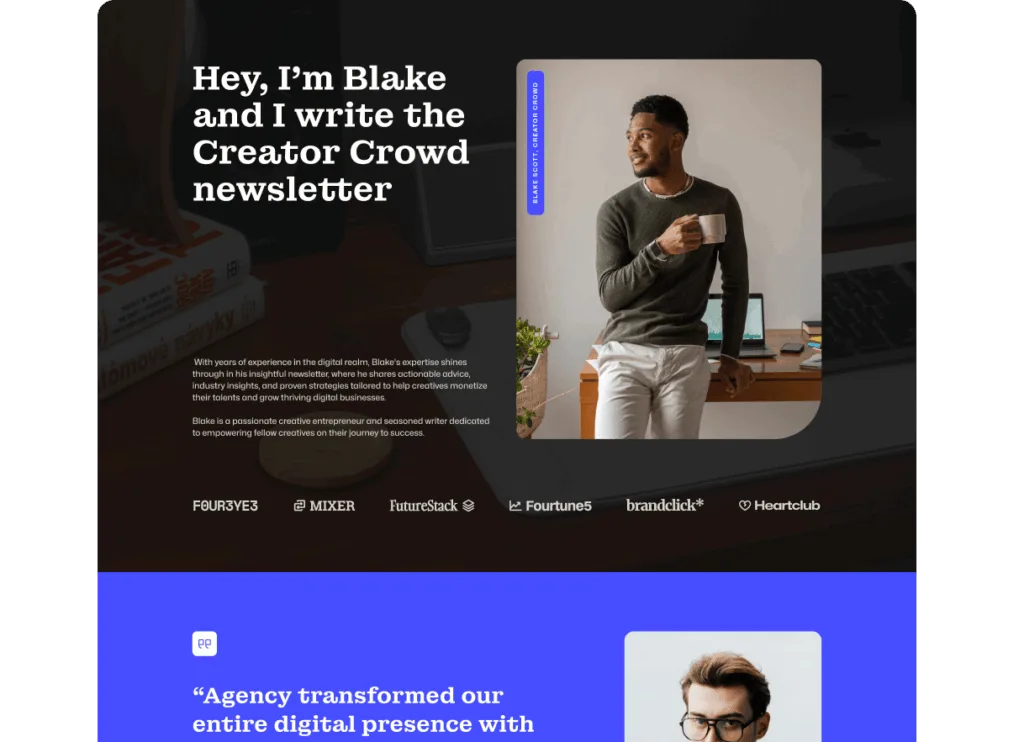
Go from blank to brilliant in just a few clicks
Say goodbye to blank page paralysis. Go from nothing to something incredible with Ollie Pro’s design collection and setup wizard.
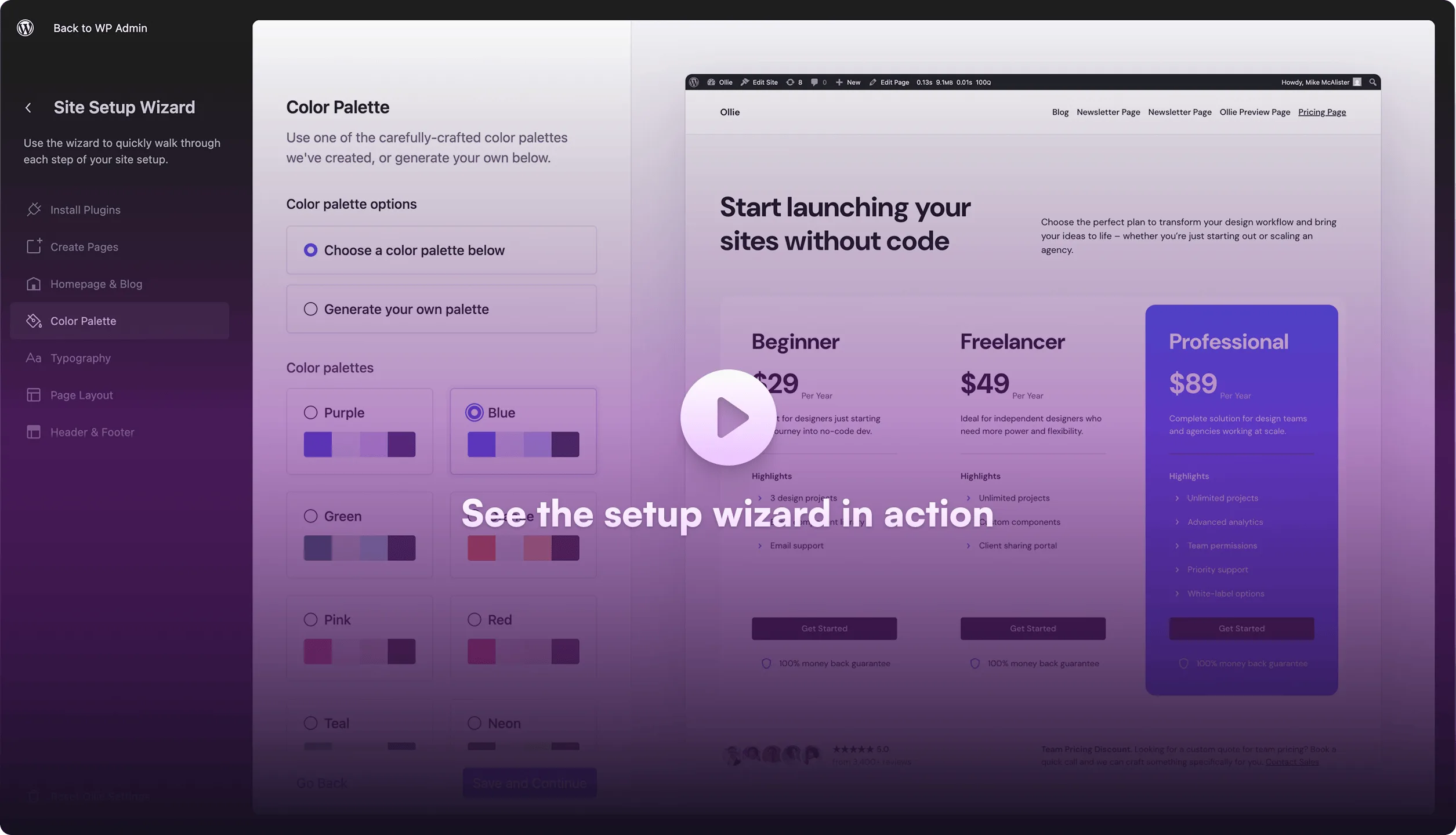
Ollie Pro dashboard
The Ollie Pro dashboard puts powerful features and invaluable resources right at your fingertips, saving you a ton of time, clicks, and headaches.
Blazing-fast site setup wizard
Install plugins, create pages, and customize colors and type with Ollie’s guided setup process that eliminates tedious configuration steps.
One-click starter site importer
Transform a blank WordPress installation into a fully-designed website in seconds by importing any of our pre-built starter sites with just one click.
Trusted by industry pros
I don’t think I’ve ever had a site score this well
I’ve never had so much fun redesigning my website, thanks to Ollie Pro for WordPress. Even more impressive is how it performs right out of the box. I don’t think I’ve ever had a site score this well unless it was a brand new site with zero content.

Shawn Hesketh
Certified MCode Coach
★★★★★
Ollie Pro is wild. I purchased it during the beta launch last week – it’s so great to see the flexibility but ease of use, feature set, and future plans. Awesome product.

Slava via X
★★★★★
I am using Ollie since the beginning on several WordPress websites that I own and I can say that the theme is blazing fast and it helps edit my website with FSE easily.

wpdoze via WordPress.org
★★★★★
I’ve spent a month using the Ollie theme now. Ollie really helps to take the website to the next level. Everything works and looks that little bit better.

Mike via WordPress.org
Launch even faster with Ollie Pro
Built by experts, trusted by the pros.
Join thousands of creators who are building beautiful, blazing-fast websites in half the time with Ollie Pro and WordPress full site editing.
Pro pattern library
The Ollie Pro pattern library is a growing collection of beautiful, responsive designs that work seamlessly with the WordPress site editor.
Quick start setup wizard
Ollie’s guided setup handles plugin installation, page creation, and design customization, cutting out all the tedious configuration.