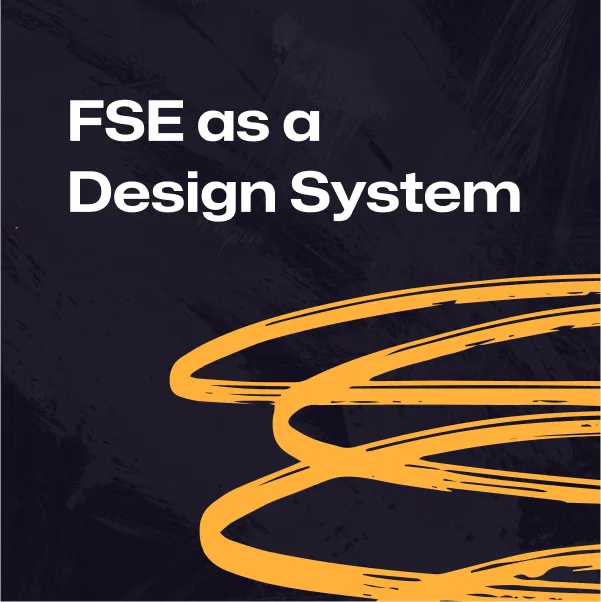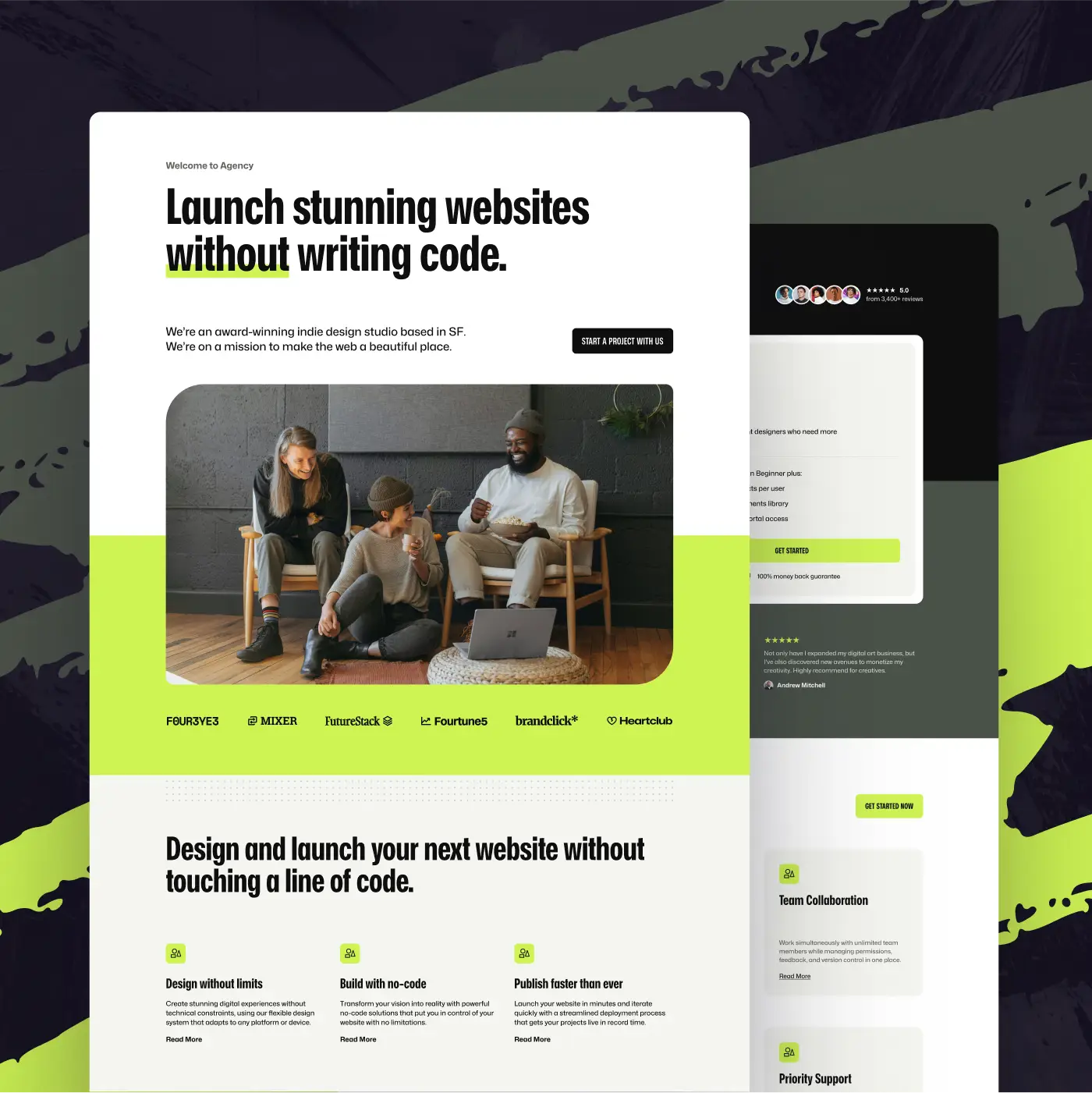-
Just like that, it’s been a year of Ollie Pro being out there in the wild. Here’s a rundown of what we were able to do in the past twelve months. Spoiler alert: we were cookin’!
-
There’s a funny thing that happens when you try to use the sticky position feature on your header — it doesn’t work! Here’s how to fix it.
-
Discover how global styles and patterns work together to create a modern and scalable design system right inside WordPress.
-
We’ve just launched a comprehensive video course on WordPress custom block development, and it’s free for everyone to watch.
-
We’ve just launched a comprehensive 150+ video course on modern WordPress theme development, and it’s free for everyone to watch.
-
Ollie Pro 2.0 is a huge update that brings a revamped Ollie dashboard and three powerful new site building tools: the setup wizard, starter sites, and a child theme creator.
-
We made Ollie Pro way faster added some handy tools to help you publish quicker, and updated the Ollie site.
-
Introducing the Agency collection – bold, modern patterns designed to help startups and creative professionals build a powerful digital presence with WordPress.
-
Today I’m excited to share some updates about our latest release, Ollie 1.3.0. We’ve been hard at work refining and improving the theme to make it even better for WordPress creators like you.
-
Unlock the next level of WordPress site design with Full Site Editing (FSE) advanced features like Block Patterns, Query Loops, and Reusable Blocks. These tools make designing complex, custom sites easier and faster—no coding required!
Ollie Pro 2.0 is here and it’s a game-changer. Read the launch post
Ollie Blog
The latest updates on Ollie and Ollie Pro, plus deep dives into modern WordPress development, block themes, patterns, and more.