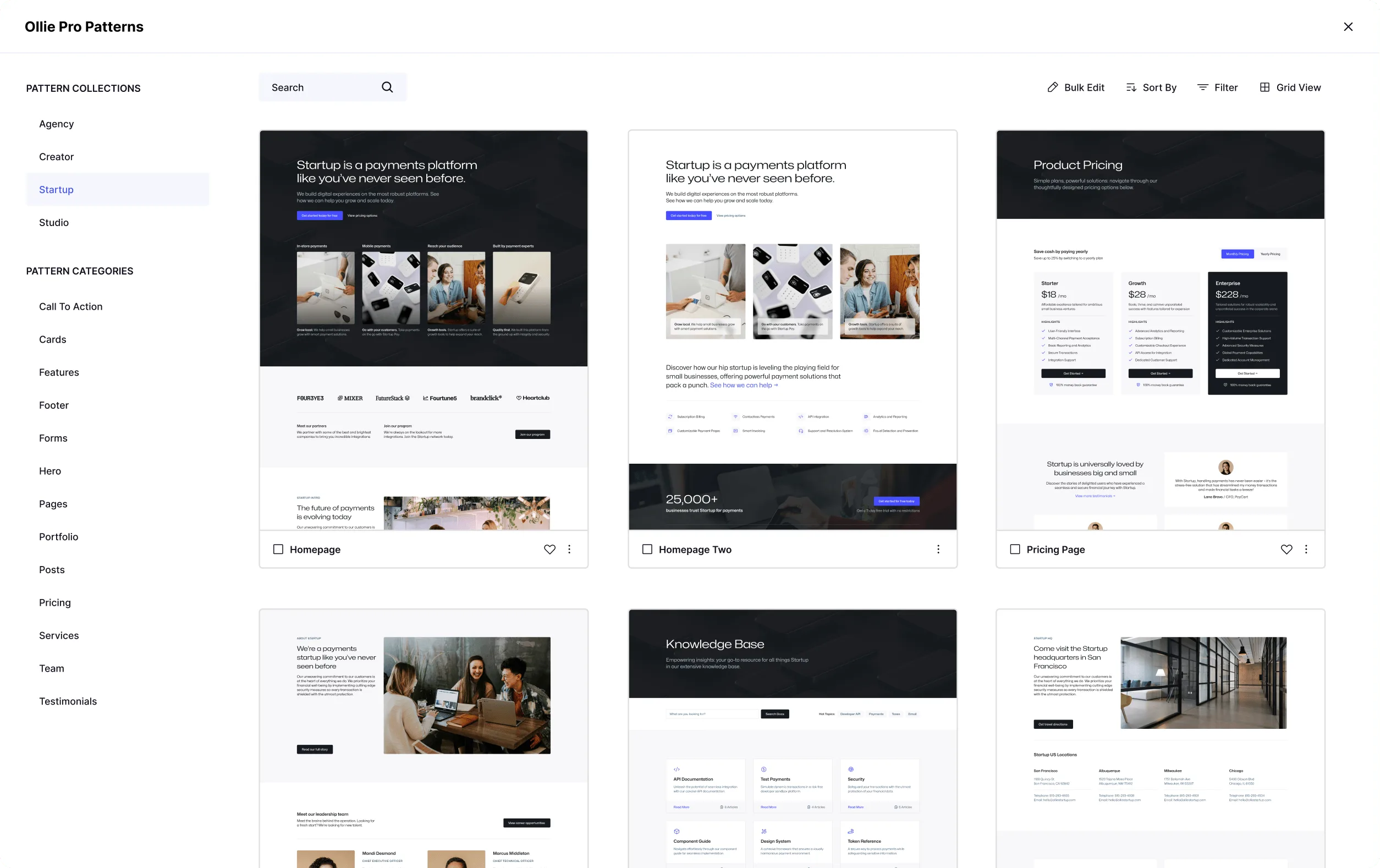Getting started with the free Ollie theme is super easy
Join over 5,000 users who are using the Ollie theme for WordPress to unlock seamless customization and stunning designs.
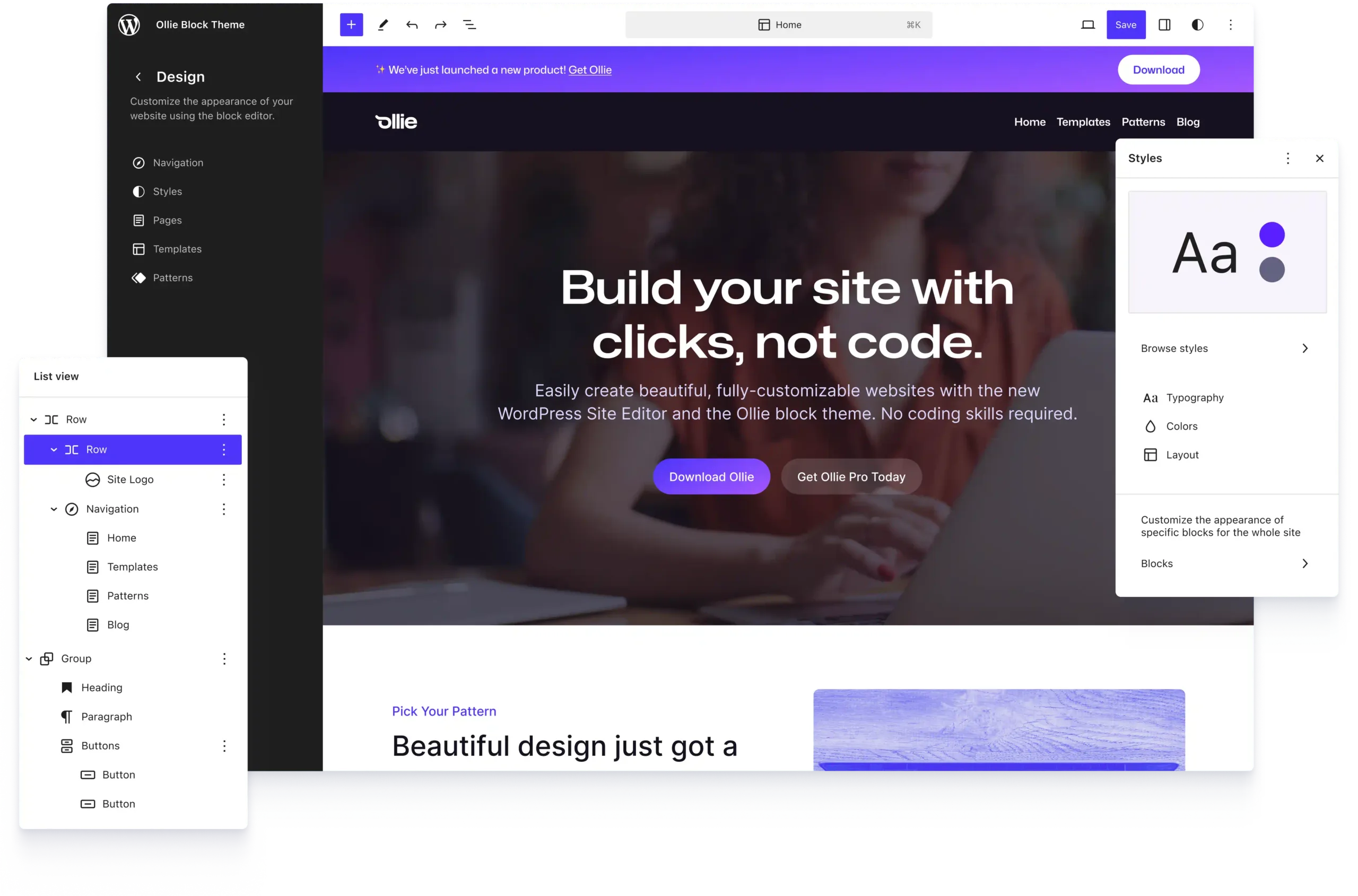
Stunning WordPress patterns
Design and publish quickly with over 50 beautifully-designed patterns and full page designs that make it easy and fun to create beautiful pages and posts.
Responsive type and spacing
Ollie is built upon a responsive design framework, which means everything scales down gracefully to look great on desktop, tablet, mobile, and all sizes in between.
Design faster with drag & drop
Using a block theme like Ollie, you can build your entire website with blocks, patterns, templates and styles, all within the WordPress editor. No code required.
Step 1
Install Ollie
The easiest way to get Ollie is to install it from your WordPress dashboard. Go to Appearance → Themes → Add New and search for “ollie” to find and install it.
You can also download it via WordPress.org or browse the code on Github if you are into that kind of thing.
Build with Ollie
Unlock seamless customization and stunning design with Ollie, the WordPress block theme trusted by over 5k WordPress creators.
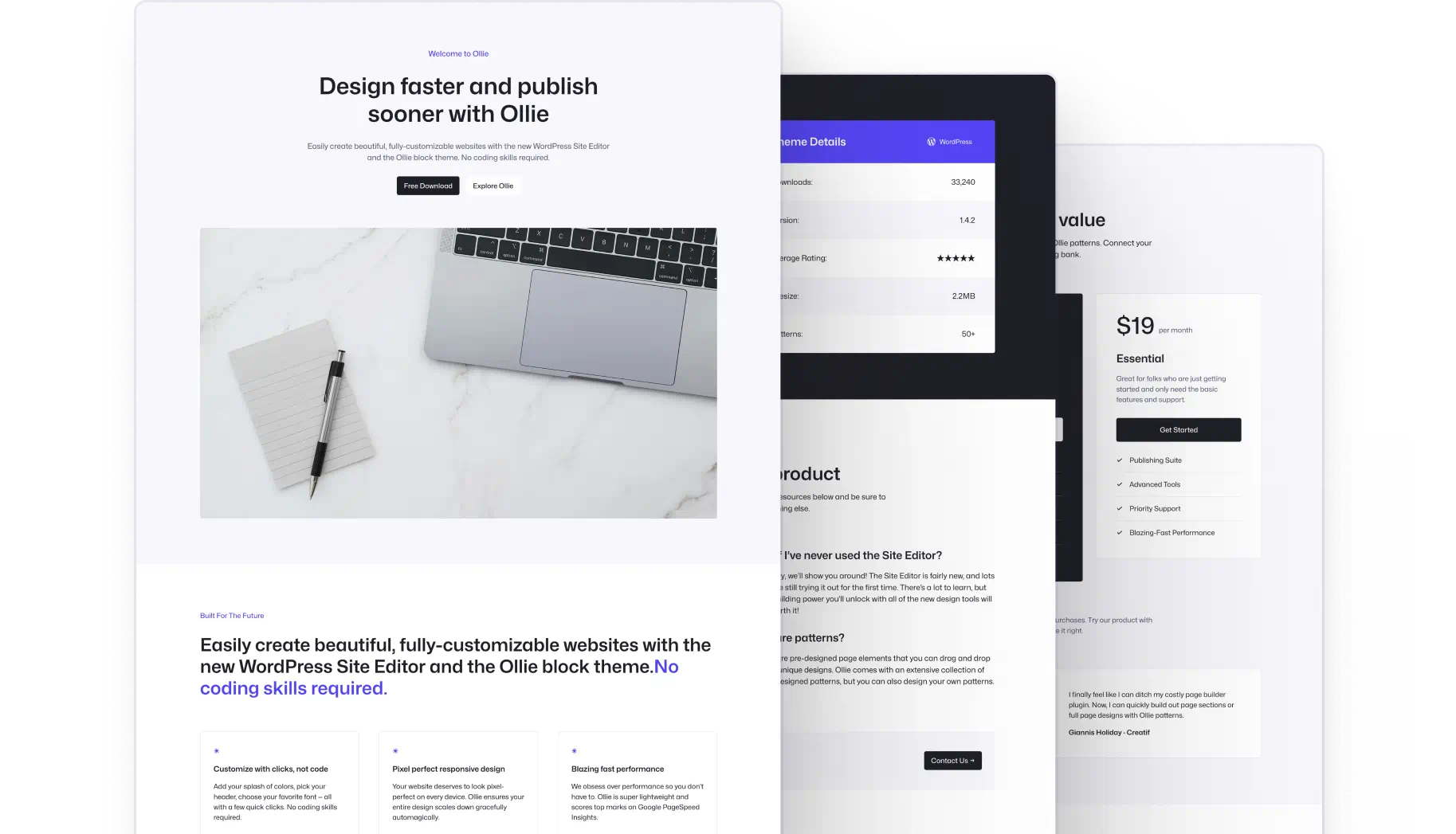
Step 2
Buy Ollie Pro
Ollie Pro is a growing library of expertly-crafted WordPress patterns and powerful tools like the Site Setup Wizard and Starter Sites. It works seamlessly with the Ollie block theme.
This no-code platform transforms WordPress’s Site Editor into a professional design powerhouse, letting anyone create stunning websites without writing a single line of code.
Go faster with Ollie Pro
Get hundreds of beautiful patterns and page designs and an intuitive step-by-step setup wizard with Ollie Pro.
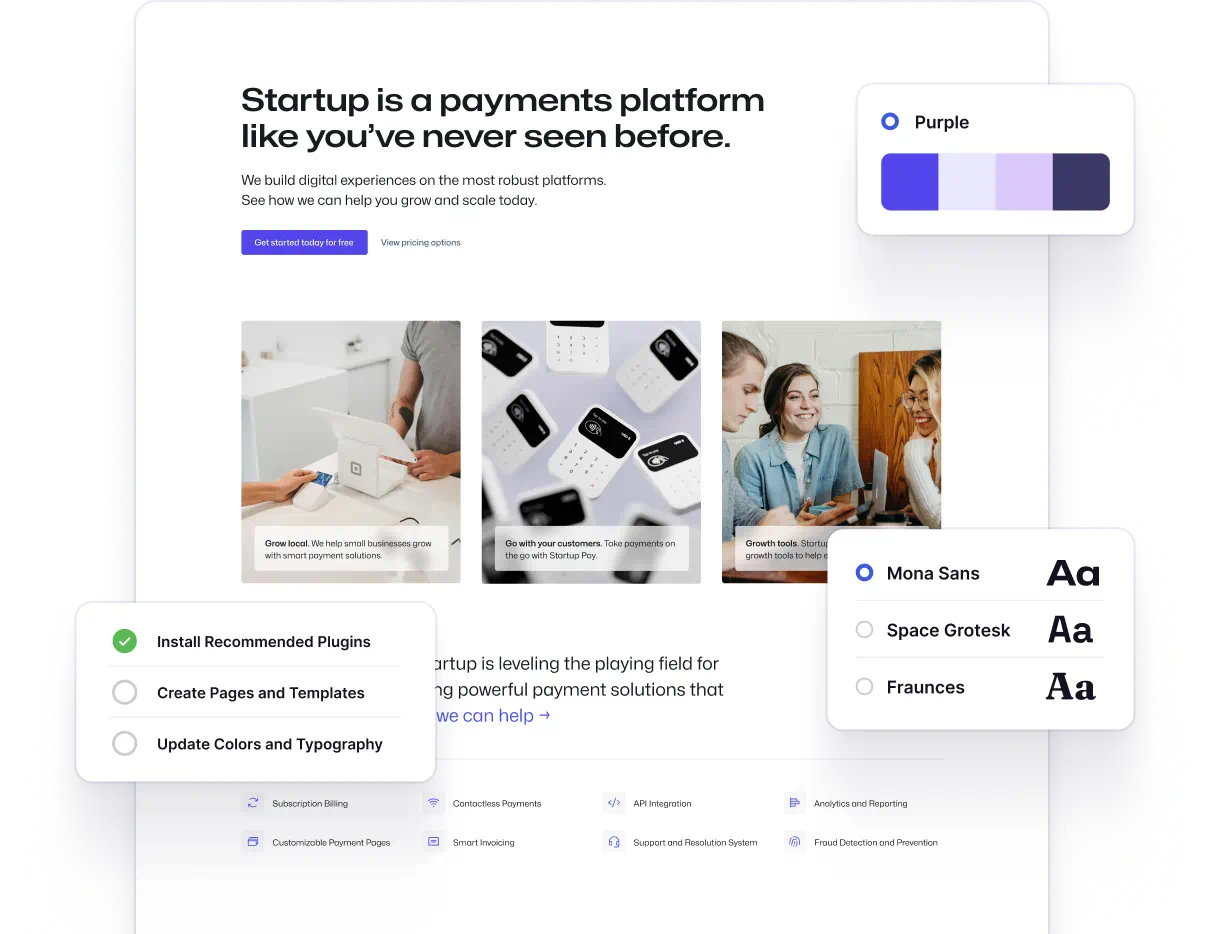
Step 3
Use the OIlie Setup Wizard
Just getting started with WordPress full site editing or want to save yourself a ton of time getting your site setup and starter pages created? (Believe me, you do.)
The Ollie Pro setup wizard will help you get up and running in a snap with our intuitive step-by-step visual setup wizard.
Setup Wizard and Starter Sites
Use Ollie’s intuitive setup wizard to install plugins, create pages, and customize your site’s styles and save yourself a few hours.
Step 4
Watch and learn
It’s no secret, learning to design and build in the powerful new site editor takes some getting used to. That’s why we’re actively publishing new educational content in the Ollie video library and the Ollie docs.
Head over to our video library, docs page, and theme academy to dive into full site editing and learn the ropes with Ollie.
Videos and Docs
We’ve put together an extensive library of videos and helpful docs to help you get started with Ollie and full site editing.
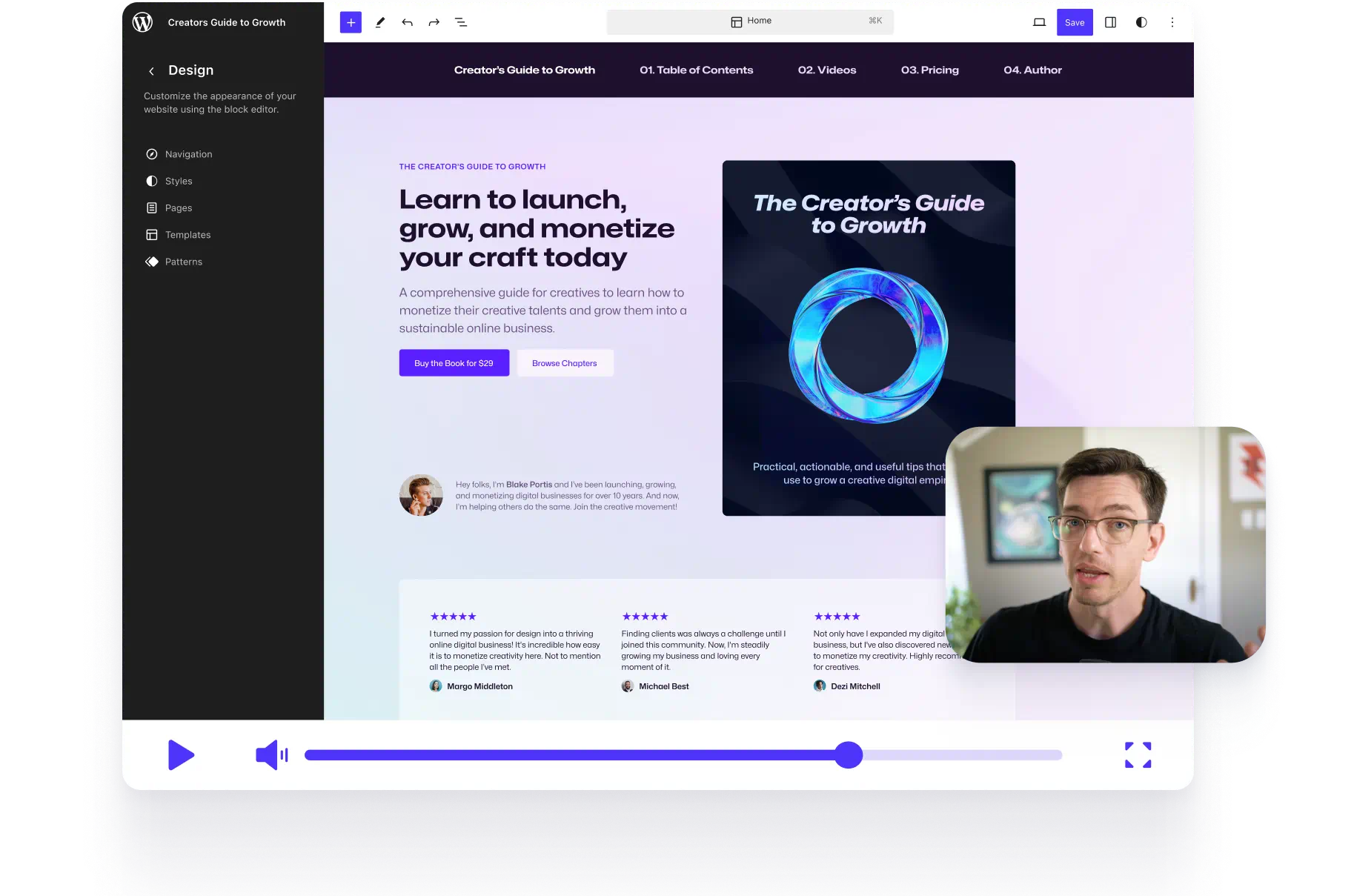
Want to try out Ollie and Ollie Pro?
Check out all the patterns and page designs on the live demo or create your own demo to explore the full site editing experience.
Try out the front-end preview of the Ollie site
Browse the Ollie demo site to see the pixel-perfect page designs and 50+ patterns included in the theme.
Create your own fully-editable admin demo
Instantly create your own copy of the Ollie demo so you can log in and try the Ollie experience.
It’s a dang good theme, but don’t just take our word for it
We love seeing people launching stunning websites with Ollie and Ollie Pro. Here’s what the people are saying about the Ollie block theme.
★★★★★
“Sales are up 170%”
Our team designed and rebuilt a client’s WooCommerce site using the Ollie theme. Year to date sales are up 170% versus last year.

James
★★★★★
“A real time saver”
The patterns are well thought out, a real time saver and an inspiration for your own explorations. I’m sure that for many WordPress users the Ollie theme will be one of the first block themes they try. And probably the last. It’s that good.
Peter Müller
★★★★★
“Blazing fast”
I am using Ollie since the beginning on several WordPress websites that I own and I can say that the theme is blazing fast and it helps edit my website with FSE easily.
wpdoze
★★★★★
“The future of WordPress”
Ollie maps what the full site editor is trying to do, making WordPress the site builder, leveraging on patterns, unbloating from heavy page builders that each go into a separate direction.
apessoa
★★★★★
“Very fast, easy to handle!”
A very forward looking development by smart people. Ollie is my recommended entry point to explore the power of the block theme idea.
TiramiSue
★★★★★
“Highly recommended”
Love this block theme! Highly recommended if you want to keep your entire workflow in the block editor.
Andy Feliciotti
★★★★★
“Super super fast!!!”
I’m a completely newbie web developer. But I have to create a site for my professor and Ollie is saving my life. Thank you very much!
thillyukiko37000
★★★★★
“Block theme of choice”
I’ve spent a month using the Ollie theme now following a couple of builds with Twenty Twenty-Four. Ollie really helps to take the website to the next level. Everything works and look that little bit better.
Mike Hindle
Launch even faster with Ollie Pro
Built by experts, trusted by the pros.
Join thousands of creators who are building beautiful, blazing-fast websites in half the time with Ollie Pro and WordPress full site editing.
Pro pattern library
The Ollie Pro pattern library is a growing collection of beautiful, responsive designs that work seamlessly with the WordPress site editor.
Quick start setup wizard
Ollie’s guided setup handles plugin installation, page creation, and design customization, cutting out all the tedious configuration.