If you’re new to WordPress Full Site Editing (FSE) and want a professional-looking website without the hassle, Ollie is built for you.
This lightweight, beginner-friendly block theme makes it easy to design, build, and publish your site using the WordPress Site Editor—no bloated page builders, no endless layout tweaks.
With tools like pre-designed patterns, drag-and-drop editing, and global styles, Ollie helps you create polished, responsive sites that look like they were designed by a pro.
For even more flexibility and speed, Ollie Pro unlocks an extensive library of templates, patterns, and advanced features.
Not sure which version is right for you? Here’s a complete breakdown of the main differences between Ollie WP and Ollie Pro, who Pro is great for, and what you can do with both.
Let’s break it down…
Ollie WP vs. Ollie Pro – What’s The Difference?
| Feature | Ollie WP | Ollie Pro |
|---|---|---|
| Cost | Free | Paid (premium subscription required) |
| Patterns Library | Basic patterns (cards, CTAs, headers) | 200+ pre-designed patterns and templates |
| Template Control | Full FSE templates and parts | Expanded pre-designed templates and layouts |
| Global Styling | Customizable typography, colors, layouts | Mix-and-match advanced global styling options |
| Performance | Lightweight and fast | Smart asset loading for even faster performance |
| Ease of Use | Beginner-friendly, intuitive features | Wizards and tools for faster workflows |
| Responsive Design | Basic out-of-the-box responsiveness | Advanced previews for mobile, tablet, desktop |
| Support | Community support | Priority support with regular updates |
Ollie WP – The Simplest Way To Build FSE Sites
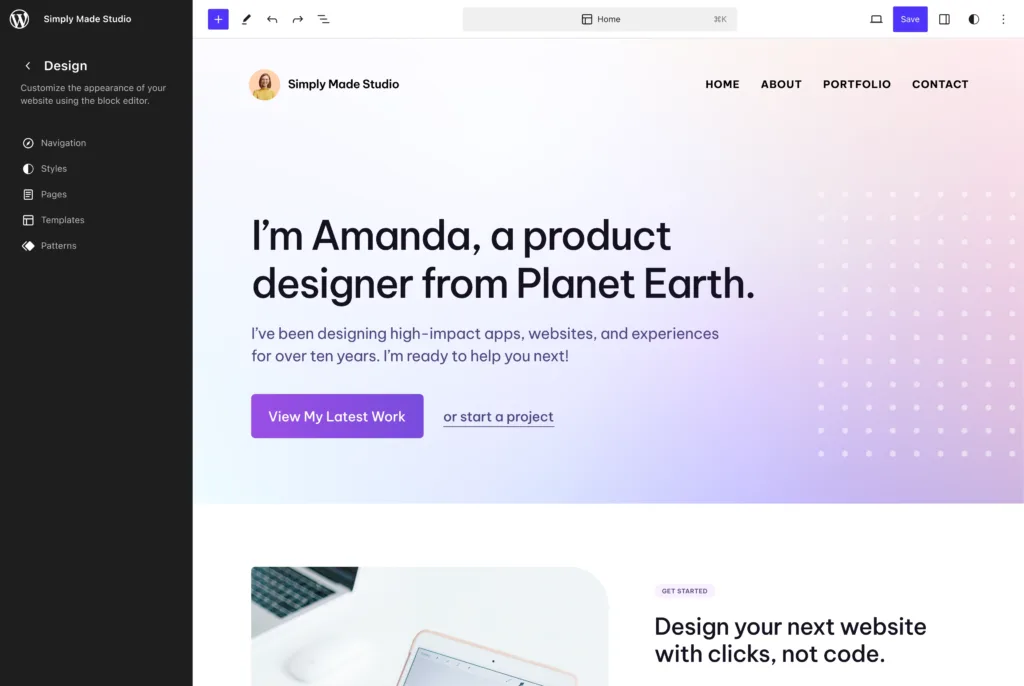
Ollie WP Theme
⚙️
A free block theme designed to simplify Full Site Editing..
🎯
Perfect for beginners or users who need a lightweight, intuitive solution for quick site building.
📦
Includes essential tools like reusable patterns, global styling, and template control.
Ollie gives you all the tools, blocks, and patterns you’ll need to ease yourself into FSE in WordPress.
It comes with pre-designed page and post templates, CTAs, info boxes, cards, hero blocks, pricing blocks, and even testimonials – basically all the core elements of any modern WordPress site.
The best part about Ollie WP is that it’s free; you can literally download it today and have it up and running on your site in minutes – it even comes with step-by-step installation guide.
All you have to do is select your brand’s colors and typography, add your logo, update the header and footer, and you’re ready to go.
With WordPress FSE, you can quickly design custom blog templates (and custom page templates too for things like landing pages and affiliate offers / deals).
Ollie includes templates for these as well, so all you have to do is customize them to your liking – all the core design is already in place.
And the reason we did this? Because designing is FSE is hard – and extremely time-consuming. Even more so if you’re not already familiar with the block editor or modern web design practices.
Sure, WordPress gives you the tools—but turning them into a polished, custom site with engaging layouts is a different story.
Why Designing with FSE Can Be Challenging
Building a site that looks professional isn’t just about dragging and dropping blocks. Without experience or knowledge of design principles, you’ll likely hit roadblocks like:
- Making it Responsive: FSE handles some mobile responsiveness automatically, but designs can still break or look awkward on smaller screens. Fine-tuning layouts for desktop, tablet, and mobile views takes time and experience.
- Creating Custom Post and Page Layouts: Need a landing page that converts or a blog post template that shines? You’ll quickly realize WordPress doesn’t hand you a ready-to-go blueprint. You’re stuck figuring out spacing, alignment, and structure on your own.
- Building Hero Sections that Wow: A strong first impression is everything. But crafting a hero section that grabs attention—complete with perfectly styled text, buttons, and images—is harder than it looks. Too often, they end up cluttered or unbalanced.
- Designing an Engaging Homepage: Your homepage needs to guide visitors to the right sections and posts. Without a clear layout, you risk overwhelming readers or burying your most important content where they’ll never find it.
- Balancing Consistency and Customization: It’s easy to create a page that looks good on its own, but what about the rest of the site? Consistent typography, colors, and spacing across all your pages require careful planning and constant tweaking.
With Ollie, you basically side-step all this and get a fully-customizable set of blueprints to work from which in the short, medium, and longrun will save you time and let you focus on what you’re good at – creating content.
Ollie Pro
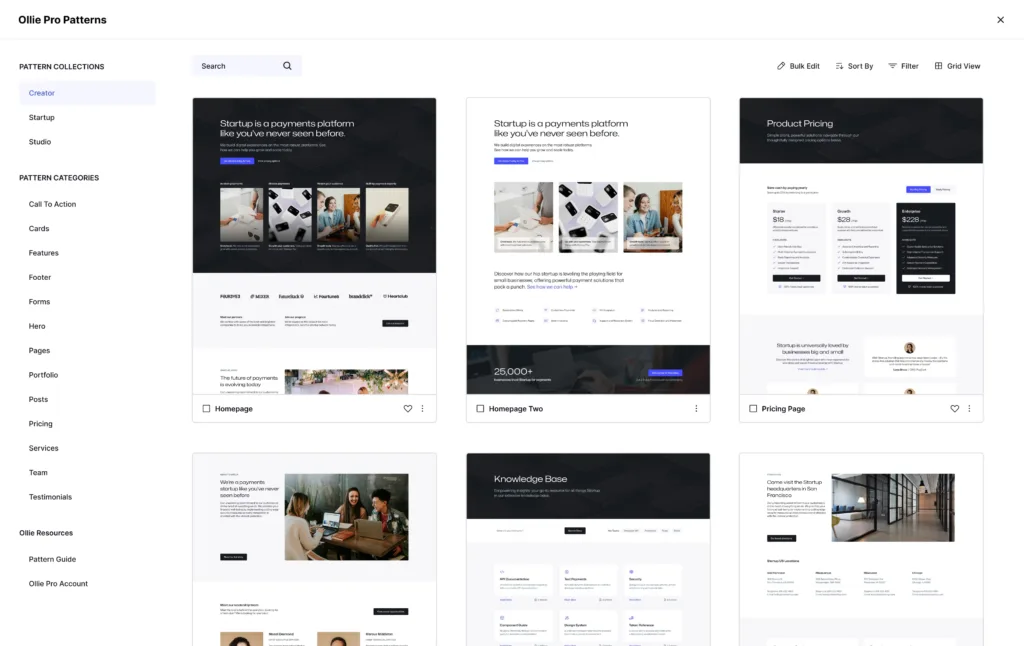
Ollie Pro
⚙️
A premium upgrade designed for professionals and businesses.
🎯
Offers an extensive library of 200+ patterns, advanced workflow tools, and premium design features.
📦
Built for users who need efficiency, flexibility, and top-tier support.
Ollie Pro takes everything that makes Ollie WP great and expands it into a toolkit that helps you build faster, design smarter, and publish sooner.
Whether you’re launching a personal blog or managing dozens of client sites, Ollie Pro is your secret weapon for professional-grade WordPress design without the headaches.
Who Is Ollie Pro For?
Ollie Pro is built for creators, freelancers, and agencies who need their websites to do more without spending hours wrestling with layouts.
If you’ve ever struggled to design a landing page, create consistent templates, or ensure everything looks perfect on mobile, Ollie Pro is for you.
Imagine you’re a podcaster launching a new show.
You want a hero section that grabs attention, dynamic episode listings, and a blog that’s easy to navigate—all without learning code.
Or maybe you’re a freelancer juggling client projects, needing professional layouts that impress but don’t take all day to create.
Ollie Pro makes these goals achievable with minimal effort.
What Makes Ollie Pro Different?
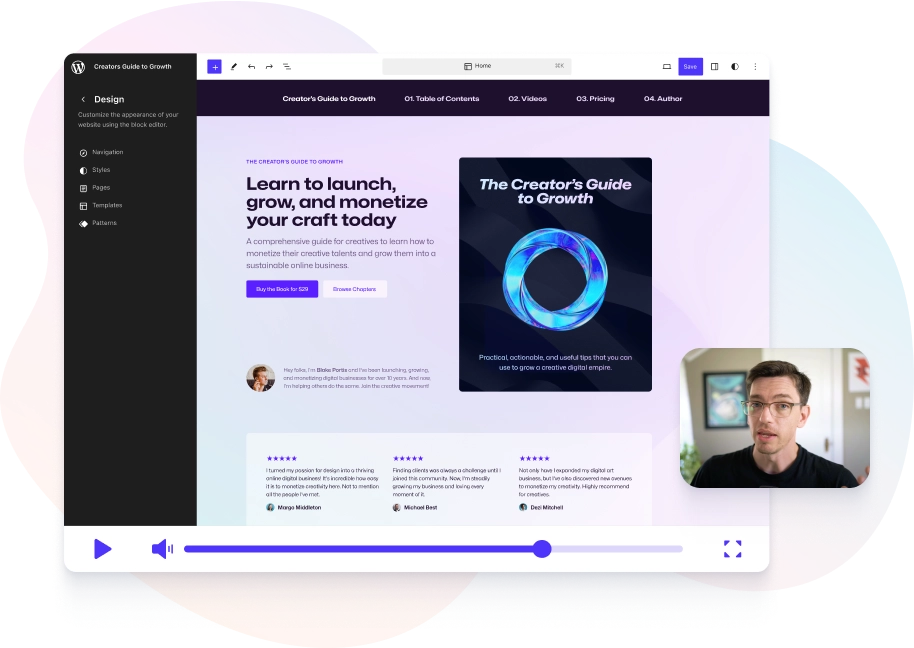
At its core, Ollie Pro is about saving you time.
The free Ollie WP theme gives you the basics for building an attractive WordPress site, but Ollie Pro goes much further, solving common challenges that even experienced WordPress users face.
1. The Power of Patterns
Ollie Pro’s cloud pattern library is the star of the show. With over 200 professionally designed patterns and 30 full-page templates, it gives you a head start on everything from hero sections to pricing tables.
Need a clean, modern homepage? A compelling call-to-action section? Just browse the library, preview how it looks on mobile, and drop it into your site.
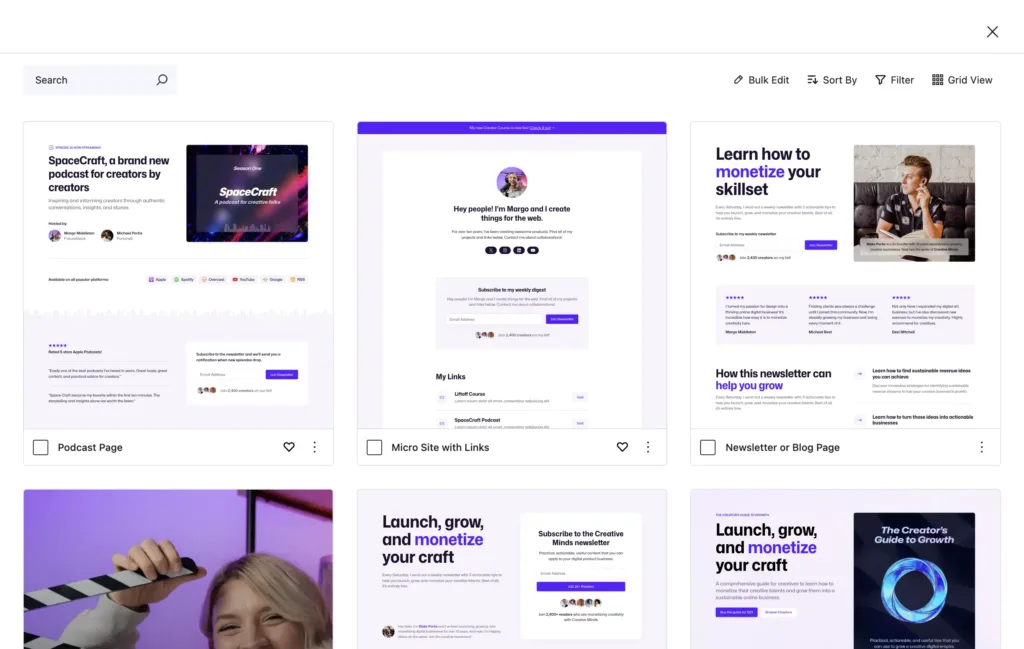
The real magic lies in customization.
Patterns can be mixed, matched, and styled using Ollie’s global presets for typography, colors, and layouts.
Whether you’re creating a sleek portfolio or an engaging sales page, the design flexibility is unmatched.
2. Workflow That Saves You Time
Starting from scratch, on a blank page sucks. With Ollie Pro, you can literally build out entire pages with the click of a button.
Or, you can do it section by section, customizing it as you go. And in WordPress 6.7, building out and designing longer pages just got a lot easier too.
Patterns are stored in the cloud as well, so your site stays lightweight while still giving you instant access to new designs as they’re released.
For busy professionals, these features mean more time spent on creativity and less time managing tedious details.
3. Designed for Every Device
One of the biggest challenges in FSE is ensuring your site looks great everywhere. Ollie Pro solves this with responsive patterns that work perfectly out of the box.
Live previews let you see exactly how your site will look on desktop, tablet, and mobile, so there’s no guesswork involved. You can also check what it looks like on mobile and tablet too.
4. Built for Speed and Performance
Ollie’s smart asset loading system ensures your site only loads the resources it needs, keeping it fast and efficient. This isn’t just great for your visitors; search engines love speedy websites too, giving you an SEO edge.
Why Upgrade to Ollie Pro?
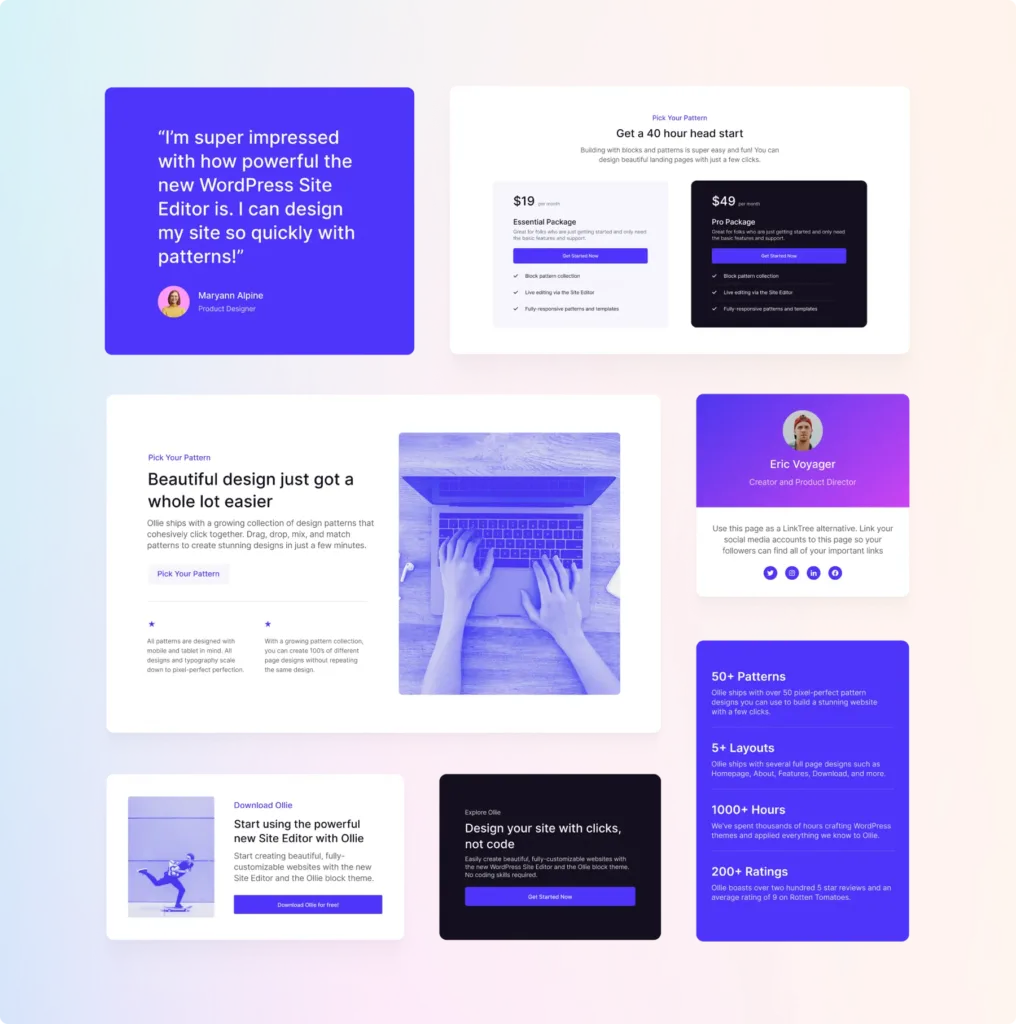
If you’ve tried building a site with FSE and found yourself endlessly tweaking blocks or stressing over layouts breaking on mobile, Ollie Pro fixes all of that.
Every template, pattern, and block in Ollie Pro is crafted by Mike Mcalister, a seasoned WordPress designer with over a decade of experience creating tools and designs for WordPress users.
His expertise takes the guesswork out of site building, so you can skip the frustrating trial-and-error process and get straight to building something amazing.
Could you learn to do all of this on your own? Sure, but it’d take months of learning, experimenting, and fixing mistakes. Let’s be honest—do you have time for that? I sure don’t!
Here’s how Ollie Pro makes the process faster and easier:
- For Creators: Build stunning blogs, podcasts, and portfolios with pre-designed layouts that make your work shine.
- For Freelancers: Deliver polished, professional sites for clients faster with tools that streamline the creation process.
- For Agencies: Manage multiple sites effortlessly with reusable patterns, global styles, and tools built for large-scale projects.
Ollie Pro makes WordPress Full Site Editing simple and efficient. You can create professional, responsive websites without the frustration or wasted time. It’s built to take the hassle out of designing and let you focus on building something amazing.
Which One Is Right For You?
Ollie WP
- Best for beginners, bloggers, or small businesses.
- Great for quickly creating websites without premium features.
- Ideal for anyone new to WordPress looking for an affordable way to explore FSE.
Ollie Pro
- Designed for professionals, agencies, and businesses.
- Includes advanced design tools, templates, and time-saving features.
- Tailored for managing multiple sites and delivering consistent, high-quality designs for clients.
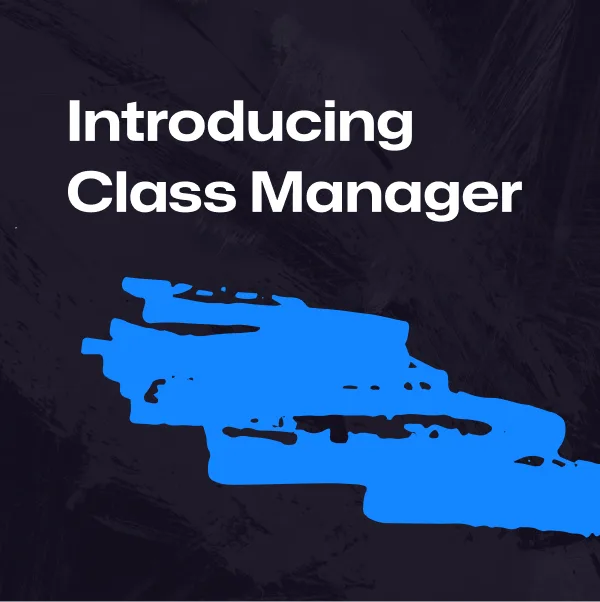


Leave a Reply