WordPress’s Full Site Editing (FSE) is rewriting the rules of web design, putting professional-grade tools into an interface anyone can master.
Whether you’re crafting a sleek portfolio for a client, a blog, niche site or even a dynamic business site, FSE’s advanced features offer unmatched flexibility and ease.
Couple this with a free done-for-you FSE theme like Ollie, and you’ll be creating and deploying professional-looking WordPress sites in hours instead of weeks.
Let’s explore the powerful tools that make building your dream website simpler than ever.
Block patterns: pre-designed layouts
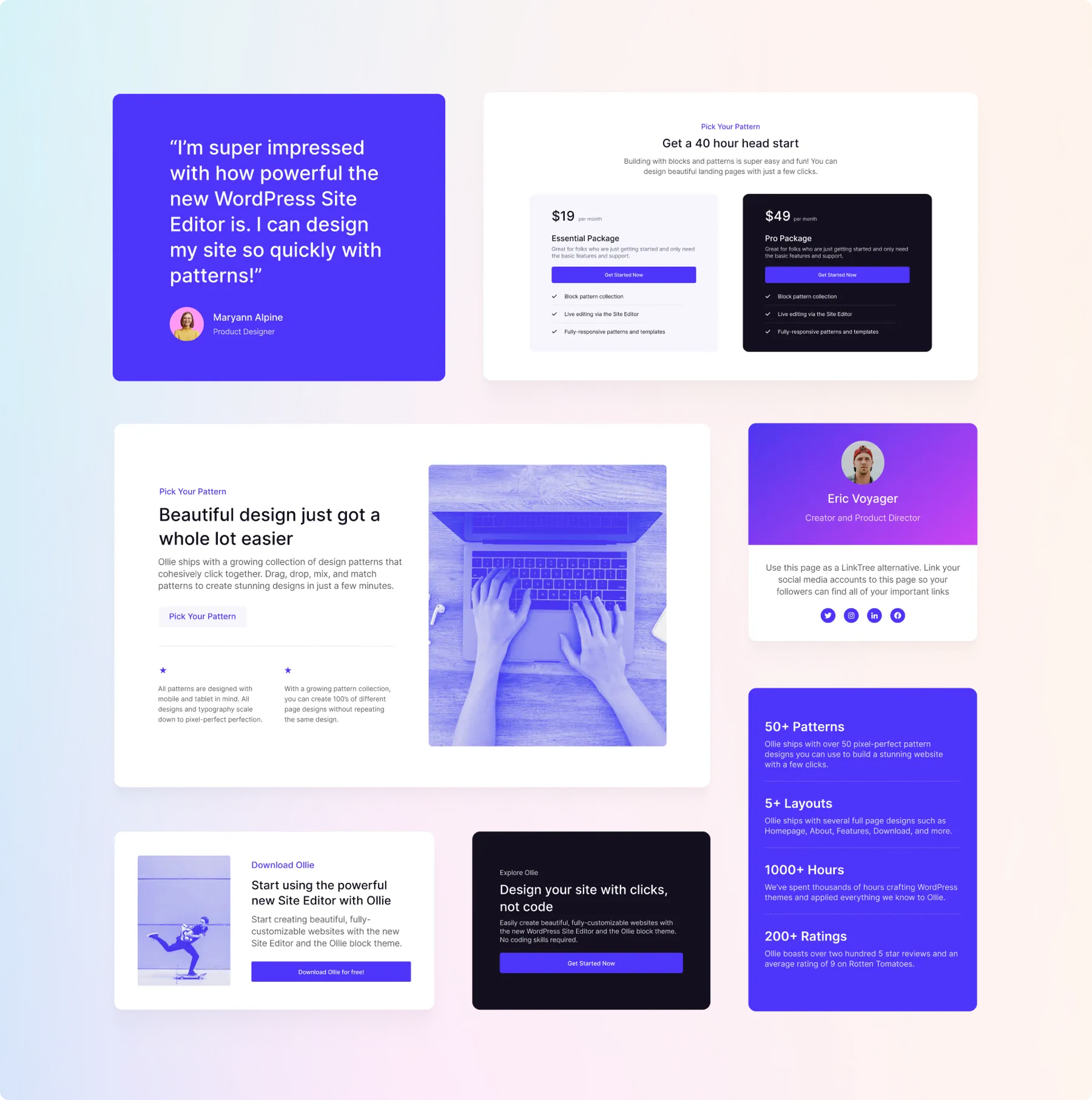
Block patterns are pre-designed collections of blocks that you can effortlessly add to your site with just one click.
They act like ready-made building elements for your pages, making it simple to create sections such as:
- Hero Sections: Imagine instantly adding a stunning header complete with a title, subtitle, and a call-to-action button. Just drop in the pattern, tweak the text and images, and you’ve got a professional-looking hero section ready to wow your audience.
- Pricing Tables: Showcase your product or service pricing with a neatly organized table that includes headings, descriptions, and clear call-to-action buttons—all formatted for you.
- Call-to-Action (CTA) Sections: Drive conversions with pre-designed CTA patterns that combine eye-catching text, buttons, and visuals to encourage visitors to take action—like signing up for a newsletter or exploring a special offer.
- Contact Forms: Add an elegant form with fields for name, email, and a message without manually arranging input boxes.
These patterns speed up your workflow and ensure your design looks polished, even if you’re not a designer. With block patterns, building complex sections becomes as easy as dragging and dropping.
Why They’re Useful:
- Speed: Save time by starting with a polished design.
- Flexibility: Customize patterns after insertion without impacting other instances.
- Consistency: Ensure a cohesive look across pages.
Query loops: dynamic content displays
The Query Loop block is a powerful tool that dynamically displays posts or other content on your site based on specific criteria, such as categories, tags, or publish dates.
The name “Query Loop” comes from how WordPress “queries” (searches for) the content that matches your rules and “loops” through it to present multiple posts in a list or grid format.
This block is incredibly versatile for creating pages that stay fresh and relevant by automatically updating whenever new content is published.
Dynamic Patterns
Use dynamic patterns to build out blog posts and dynamic page designs.
It’s a go-to feature for areas like blog pages, news sections, portfolios, or any part of your site designed to showcase regularly updated content.
If you’re working with a block theme in WordPress, you’ll often see the Query Loop in action, making it an essential tool for dynamic, engaging websites.
Top Use Cases:
- Displaying recent posts on your homepage.
- Highlighting products from specific categories.
- Customizing layouts for blog archives or search results.
Why It Matters:
- Automation: Updates automatically when new content is added.
- Customization: Use FSE to fine-tune the look of these dynamic lists.
- SEO Boost: Organized, updated content keeps search engines happy.
With FSE’s Query Loop, you can create engaging dynamic layouts that were once only possible with custom code.
Synced patterns: save time on repetition

Have you ever designed a button, form, or section that turned out so perfect, you wished you could use it across your entire site without recreating it each time? That’s where synced patterns come in.
Synced patterns are great for CTAs and inserting affiliate links into your posts in engaging ways. For instance, if you have one, main affiliate offer that you promote, you can create an eye-catching CTA block and then use it whenever you need it.
You can even hard-core it into your post template inside FSE, so it appears on all blog posts.
Features:
- Global Updates: Change it once, and it updates everywhere it’s used.
- Efficiency: Perfect for frequently used elements like banners, CTAs, or footers.
How to Use Them Effectively:
- Design a pattern, like a promotional banner.
- Save it as a synced pattern from the block settings.
- Insert it anywhere, knowing updates will sync across your site.
Combine synced patterns with Ollie Pro’s vast block library for an unbeatable combo of design speed and quality.
Synced Patterns
Create reusable design components to use across your site with synced patterns.
Why It Matters
Advanced FSE features go far beyond simplifying the design process. These tools enable you to create dynamic, visually stunning layouts without touching a single line of code.
This democratizes WordPress in a way that simply wasn’t possible before. Without FSE and things like synced patterns and query loop, you’d need to know PHP or a developer or use expensive, subscription-based plugins.
FSE – especially when used in conjunction with themes like Ollie and Ollie Pro – not only speed up the development process, but also save you money on things like third-party plugins and developer costs.
Whether you’re building a personal blog, an online store, or a business portfolio, these features allow you to:
- Streamline workflows by automating repetitive tasks.
- Deliver a polished, cohesive brand experience through consistent design across every page.
- Enhance user engagement with dynamic, real-time content updates.
- Boost SEO and performance by reducing reliance on heavy plugins or custom code.
Get Started with FSE and Ollie
Ollie WP enhances your FSE journey with an extensive pattern library, seamless integration, and Pro-level features.
Whether you’re crafting your first portfolio or building a high-performance business site, tools like block patterns, query loops, and reusable blocks make it all possible.
👉 Ready to level up your site? Download Ollie WP today or explore Ollie Pro for even more power!
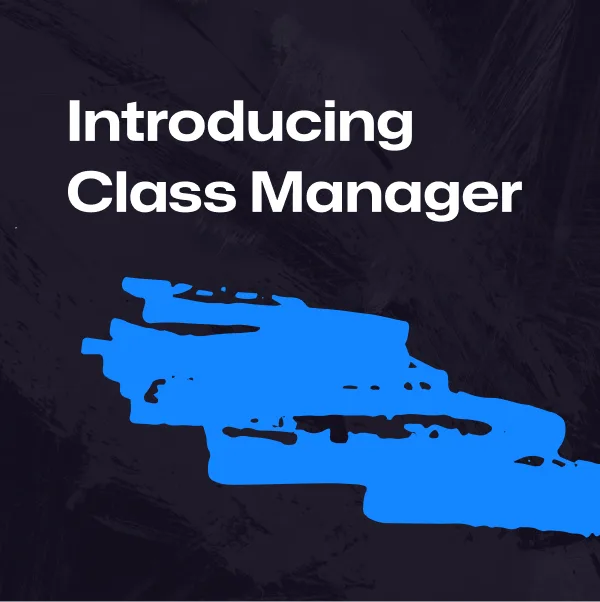


Leave a Reply