Hey folks, Mike here from Ollie, and I’m absolutely pumped to share some exciting news with you today. We’ve just rolled out Ollie Pro 2.0, and it’s a total game-changer for how you’ll build WordPress websites. This update is now available for all customers at no additional cost. ✌️
If you’ve been following our journey, you know we’re all about making WordPress site building faster, easier, and more intuitive. With Ollie Pro 2.0, we’re taking that philosophy to a whole new level with powerful tools that let you go from a blank canvas to a fully-configured, beautiful website in literally minutes.
Ollie Pro for all
Before we dive into the details, I want to mention that Ollie Pro is now available for everyone to download. The incredible new setup wizard mentioned below is available to all Ollie users.
And for those who want to upgrade to Ollie Pro, you can unlock hundreds of pattern and page designs that tie into the setup wizard seamlessly.
The all new Ollie Pro Dashboard

We’ve completely revamped the Ollie Pro dashboard to be your one-stop command center for building beautiful, responsive websites. It puts powerful features and invaluable resources right at your fingertips, with a handy getting-started checklist that walks you through all the essential steps to get up and running with Ollie Pro.
But the real magic happens with our three new powerhouse features:
A perfect site in just a few steps with the setup wizard
Our new and improved Setup Wizard takes the hassle out of WordPress configuration. Instead of jumping between different admin screens and editor views, the wizard walks you through each step of configuring your site – from setting up your colors and typography to creating essential pages.
It abstracts away all those technical, time-consuming tasks while giving you complete creative control over your site. By the time you hit that finish button, you’ve got a professional, responsive site that’s ready for your content.
Experience WordPress at warp speed with starter sites
While our Setup Wizard is already a huge time-saver, Starter Sites take it to the next level by doing everything for you automatically. In just a couple of clicks, we install all the essential plugins, import beautifully designed pages, set up your templates, and dial in your colors and typography to create a cohesive design system on the fly.
The magic here is that you get a complete, ready-to-go website that looks like it took days to build. And the best part? You can still run it through our Setup Wizard afterward to customize it further and make it uniquely yours.
A child theme creator for the keyboard warriors
For the developers out there who want to make code customizations, we’ve included a child theme creator. This tool lets you safely make changes to your theme without worrying about losing those customizations during updates.
Most users don’t need a child theme these days since many customizations can be done directly in the block and site editor, but if you do decide to use one, be sure to start with one at the very beginning of your site build.
And the best design library in the whole industry
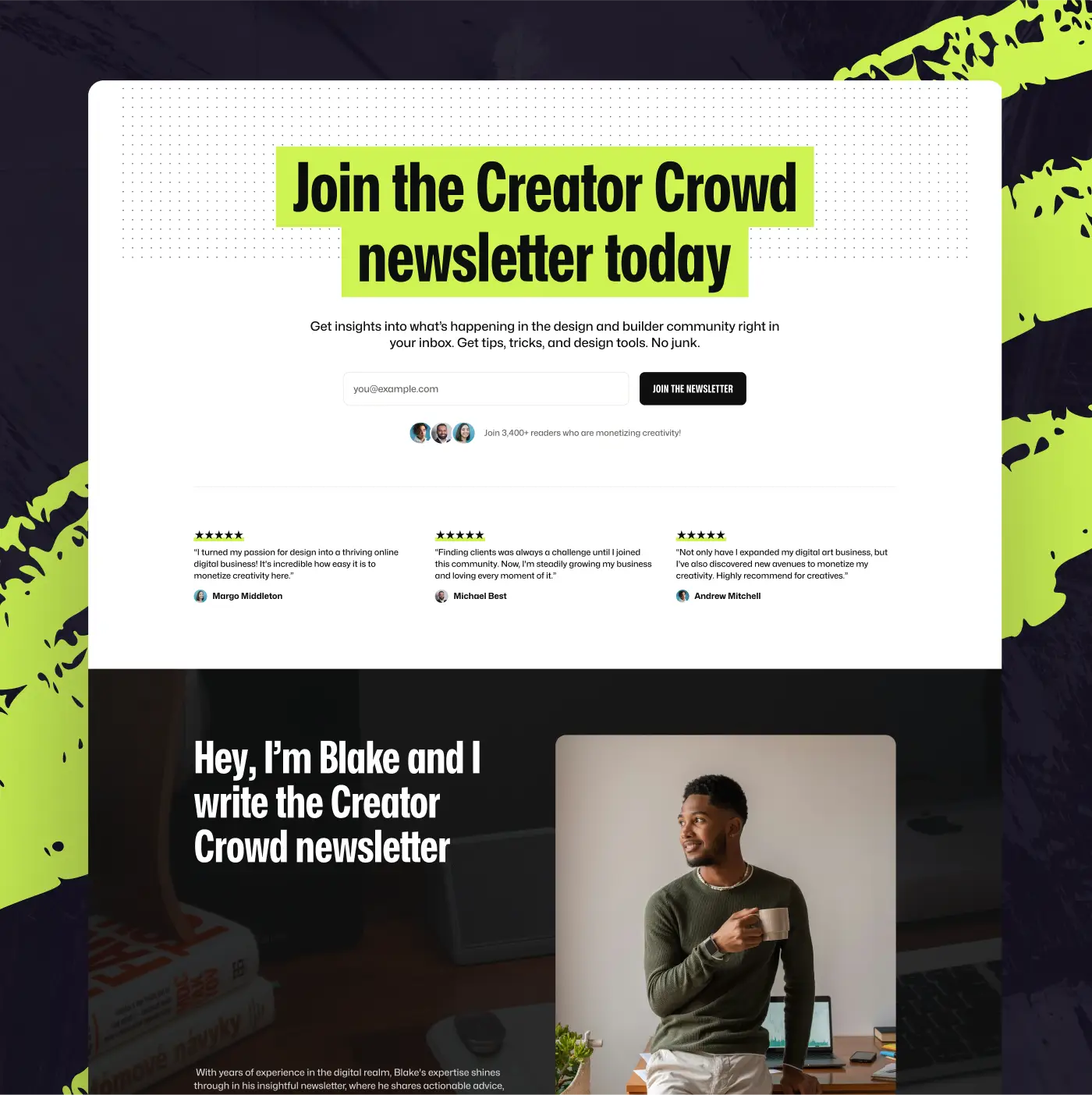
And let’s not forget about the Ollie Pro pattern library – hundreds of professionally-designed patterns, page layouts, and unique styles that you can access through our intuitive pattern browser.
With our recent updates, we’ve made the library even faster with pagination and local-first favorites. And following 2.0, we’ll be dialing in the modal even further with faster search and discoverability enhancements.
Try Ollie Pro 2.0 today
This is just the start of what’s possible with Ollie Pro 2.0 and the Ollie block theme. We’re constantly working on new features and improvements to make your site-building experience faster and more efficient.
Whether you’re a seasoned pro or just getting started with WordPress, Ollie Pro 2.0 gives you the tools to design better, build faster, and publish sooner than ever before.
Try the Ollie and Ollie Pro demo for free
There’s no better way to see the power of Ollie Pro 2.0 than firing up a free demo where you can check out the site wizard and starter sites feature.
Get Ollie and Ollie Pro for free
You can get both Ollie and Ollie Pro for free by visiting the Getting Started page. Users who don’t have an Ollie Pro membership can still use the powerful new site editor.
When you’re ready to become a member, head over to the Ollie Pro page to learn more about Ollie and Ollie Pro 2.0, you can purchase Ollie Pro on the pricing page.

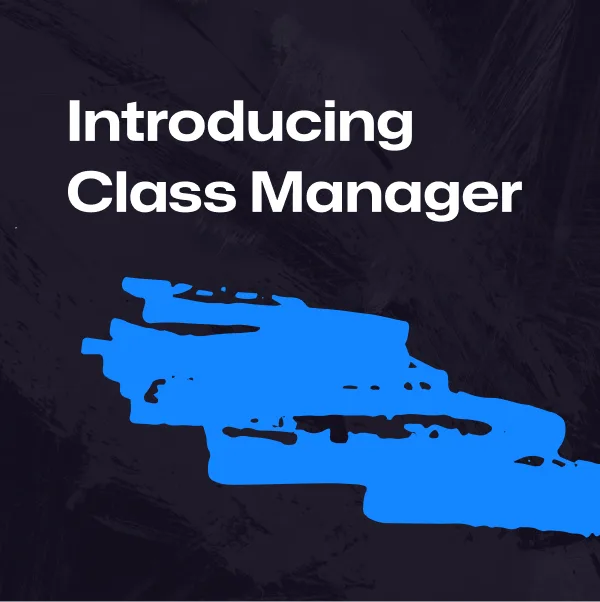

Leave a Reply