Hey folks, Mike here from Ollie, and I’m beyond excited to share something we’ve been cooking up that’s going to completely change how you think about WordPress navigation – introducing Menu Designer, a powerful new plugin that lets you build beautiful, responsive menus using the native WordPress block editor.
If you’ve been building with block themes, you know the struggle. The WordPress Navigation block works fine for basic text links, but the moment you want something more expressive – like a mega menu with images or a mobile menu with call to actions and social icons– you’re pretty much out of luck.
We built Menu Designer to solve exactly that problem. Instead of being stuck with plain text navigation, you can now create content-rich menus using the same blocks you use everywhere else on your site.
Want to add images to your dropdown? Done. Need a row of call-to-action buttons in your mobile menu? Easy. Want to build a mega menu with multiple columns using the block editor? Dude. Menu Designer can do it.
Check out the Menu Designer landing page to learn more about the plugin.
A WordPress navigation block alternative that actually works
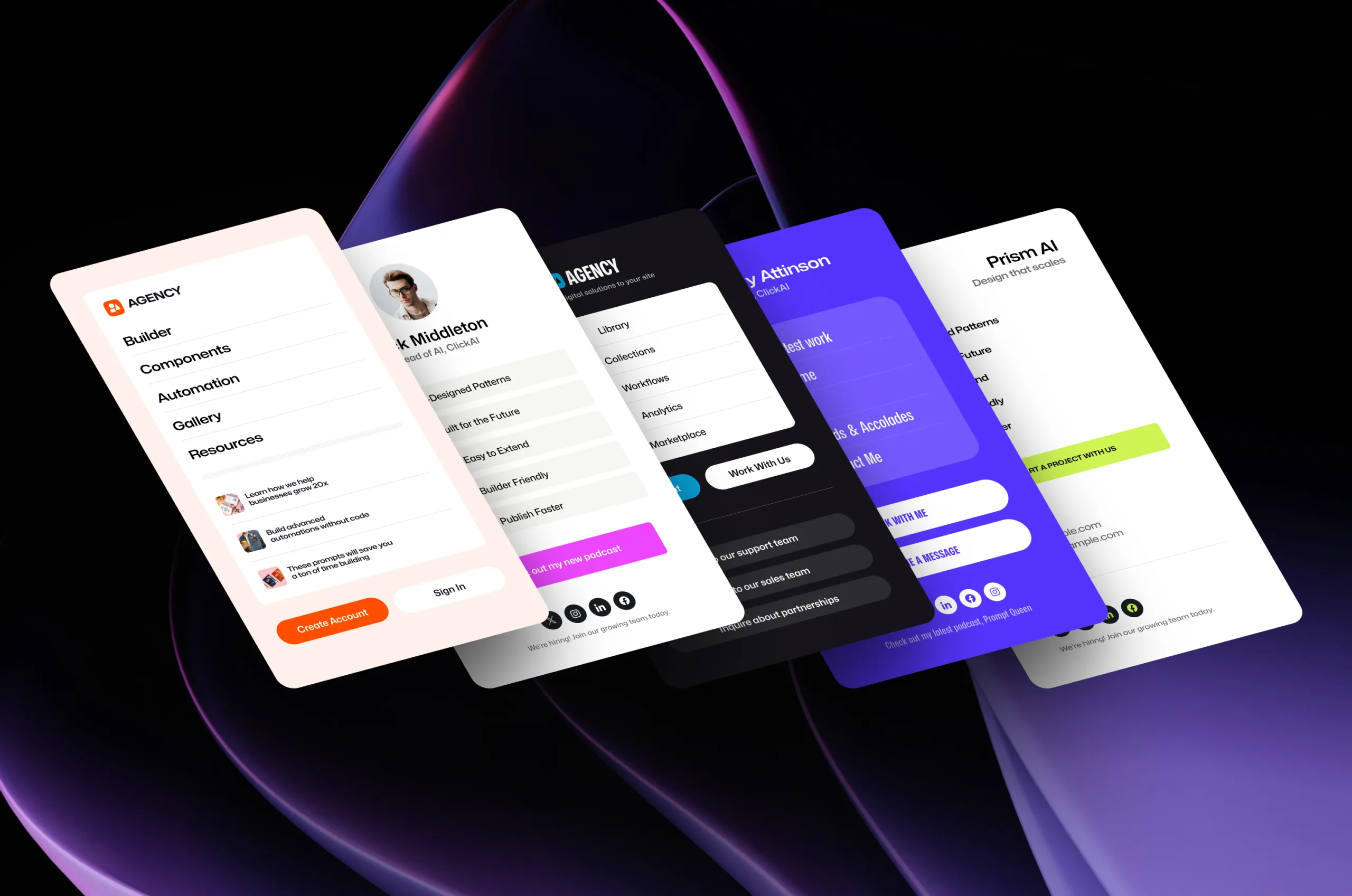
Here’s what really gets me excited about Menu Designer – we’ve completely unlocked mobile navigation. Instead of settling for lists of page links, you can now create rich mobile experiences with your logo, CTAs — heck, you can even chuck a video in there if you want. Long live the mobile menu!
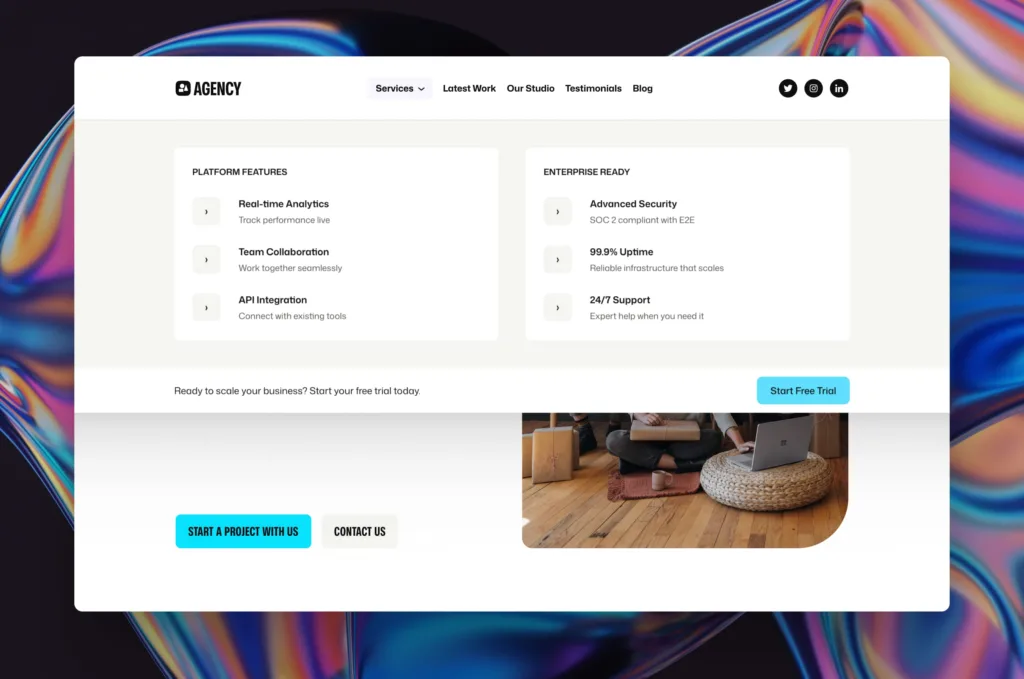
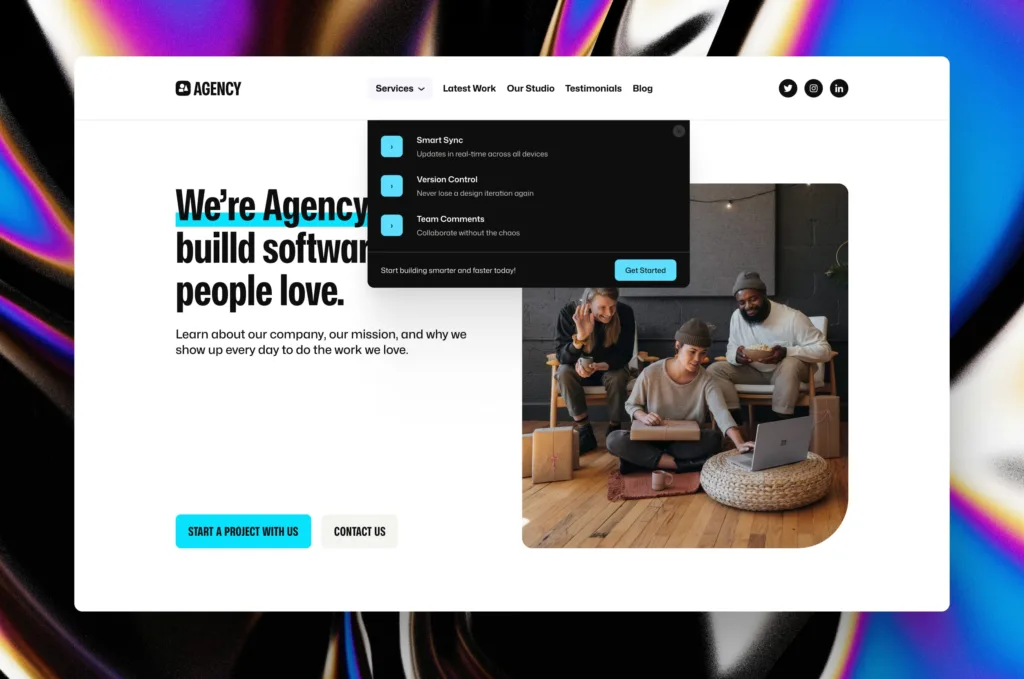
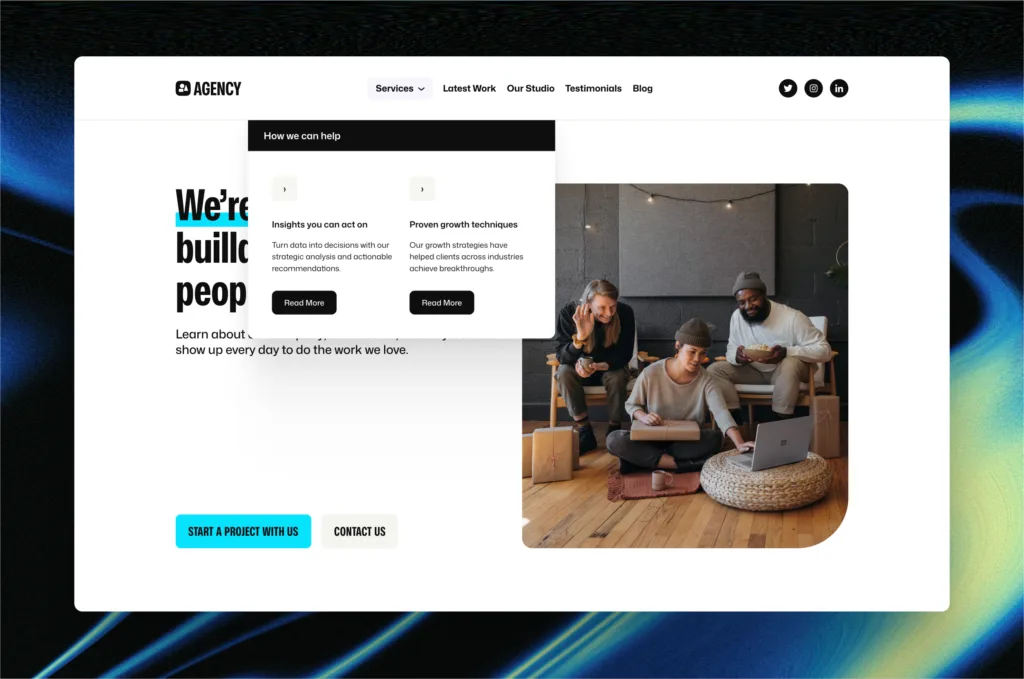
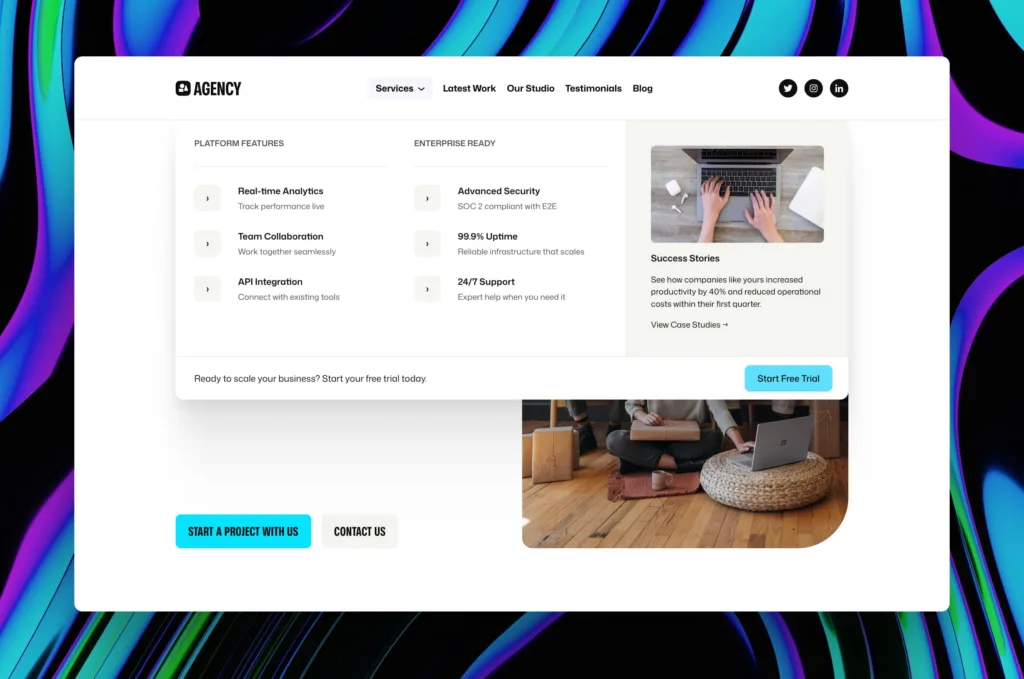
The dropdown and mega menu capabilities are pretty wild too. Smart edge detection ensures your menus never get cut off, and hover intent prevents those finicky interactions we all hate. Plus, since everything is built with blocks and requires no coding, your creativity is the only limit.
Did I mention? It’s totally responsive, mobile-friendly, and works on every single device on the planet.
Perfect for WordPress FSE and block themes
If you’re using the free Ollie theme (and honestly, why wouldn’t you be?), I’ve included a collection of pre-designed menu patterns so you don’t have to start from scratch. These are all ready to drop in, customize, and publish – just like everything else we do with Ollie.
Unlike plugins like Max Mega Menu that were built for classic themes, Menu Designer was designed for Full Site Editing from the ground up.
It’s the only mega menu plugin built specifically for WordPress block themes, which means it actually works the way you’d expect in the modern WordPress experience.
How to get started with block-native menu design
Menu Designer is already available as a standalone plugin for Ollie Pro subscribers. Just visit the Downloads section of your account area to download it. (Soon, Menu Designer will be included inside Ollie Pro out of the box.)
We’re also making this open source! You can browse the code and install directly from GitHub. It works with any block theme, though it works best with Ollie and Ollie Pro (that’s just the truth).
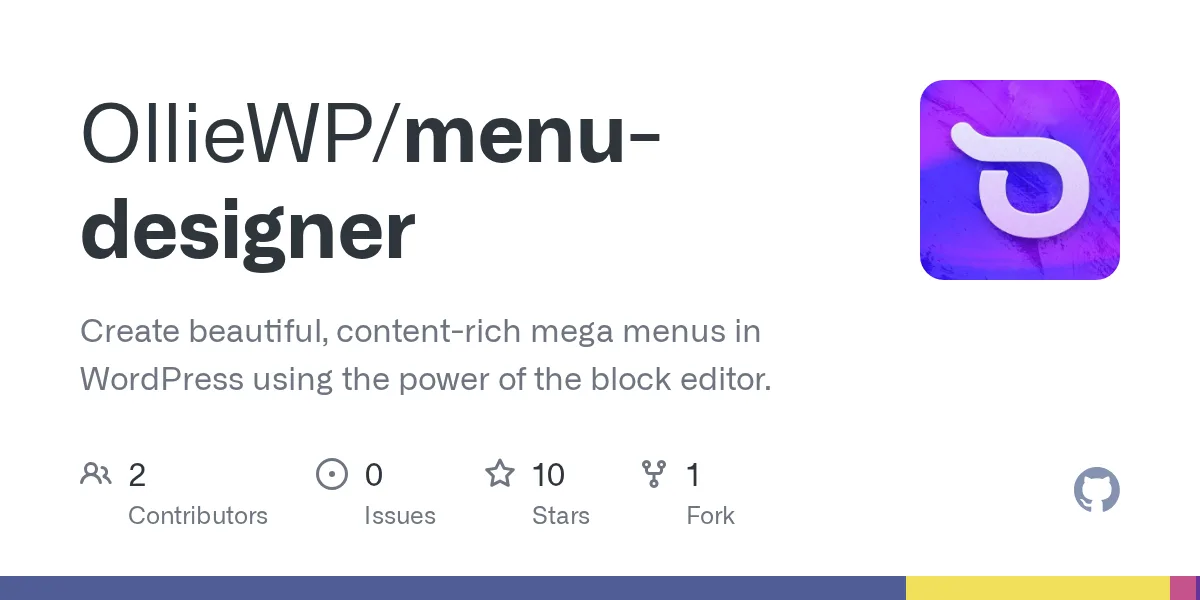
After we gather some feedback from early users, we’re planning to submit Menu Designer to the WordPress plugin repository to get it in front of more people. There’s even some hope these features could eventually make it to WordPress core, so now’s a great time to start testing!
That’s Menu Designer! We’re hyped to see what you build with it. If you think it’s cool, share it with some of your friends!
I’ve got a feeling this is going to become the way we build menus in WordPress.
Shout out to Nick Diego who created the initial prototype that inspired me to tackle this complex problem. Nick is a legend.
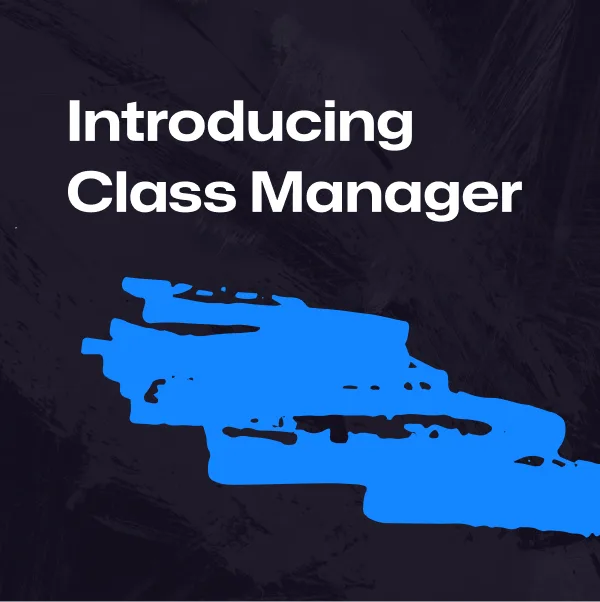


Leave a Reply