Hey folks, Mike here from Ollie, and I’ve got some exciting news to share!
Menu Designer, our powerful WordPress menu plugin that lets you build beautiful navigation with blocks, is now officially available on WordPress.org. That means you can install Menu Designer directly from your WordPress dashboard. Just search for “Ollie Menu Designer” in your plugins page and click install. It’s that simple.
What is Menu Designer?
For those who haven’t checked it out yet, Menu Designer completely transforms how you build navigation for WordPress sites that use block themes. Instead of being stuck with boring text-only menus, you can now create rich, content-driven navigation experiences using the native WordPress block editor.
We’re talking responsive mobile menus that actually look professional, stunning dropdown menus with images and call-to-action buttons, and full mega menus with multiple columns and rich content – all built with blocks, no coding required.
Check out our full Menu Designer tutorial below below!
Built for all block themes
Menu Designer works seamlessly with any block theme, but if you’re using the free Ollie theme, you get access to our collection of pre-designed menu templates that’ll save you tons of time and give you that professional look right out of the gate. Just pick a design, customize it to match your brand, and hit publish.
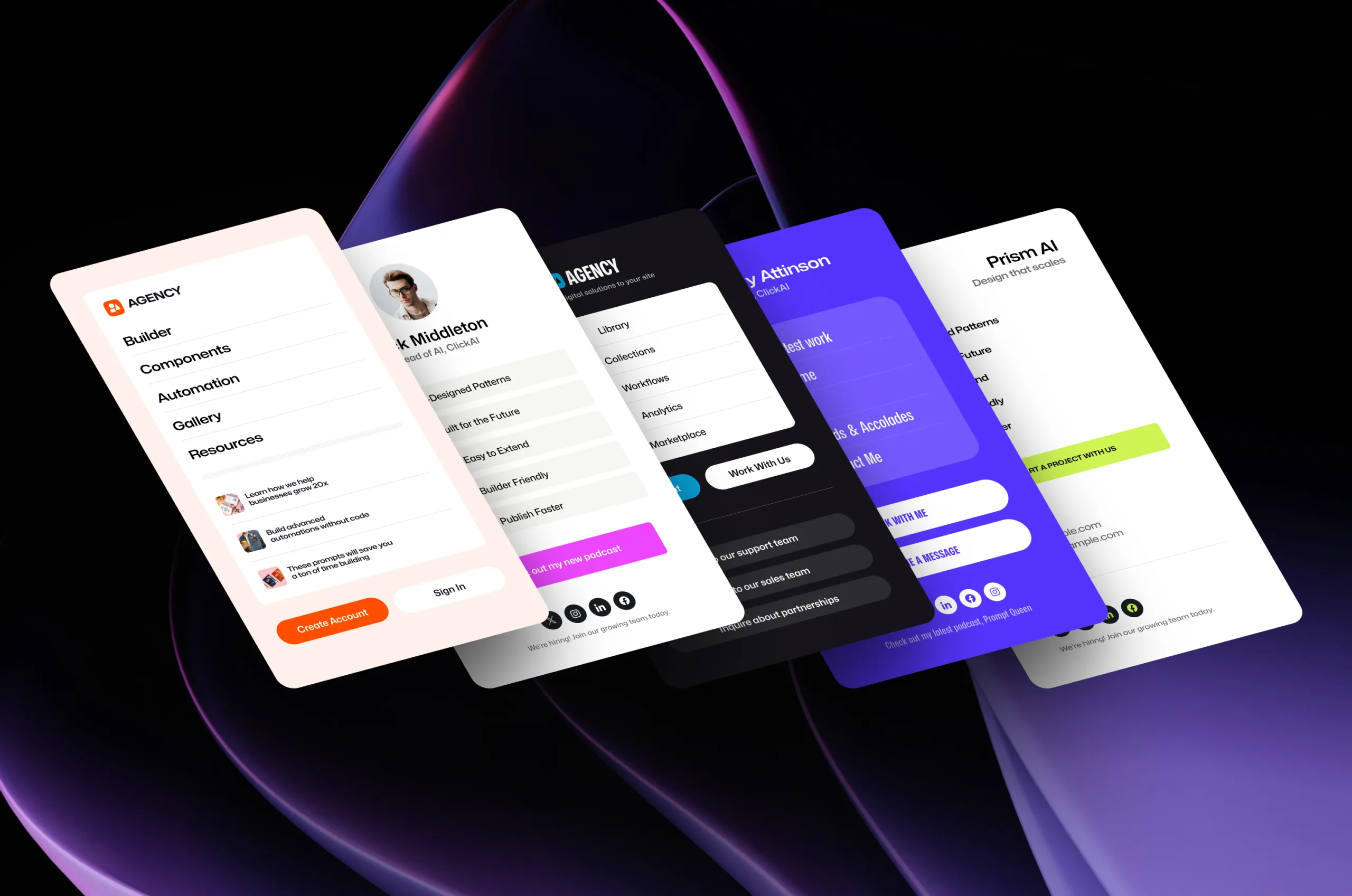
A Huge Milestone
Being on WordPress.org is a huge milestone for us, and it means Menu Designer is now accessible to the entire WordPress community. Whether you’re building your first site or you’re a seasoned pro looking to level up your navigation game, you can now install Menu Designer with just a few clicks.
Head over to your WordPress dashboard, search for “Ollie Menu Designer,” install it, and see how easy it is to build beautiful, responsive menus with the block editor.
Check out the full Menu Designer tutorial video here to learn how to get started.
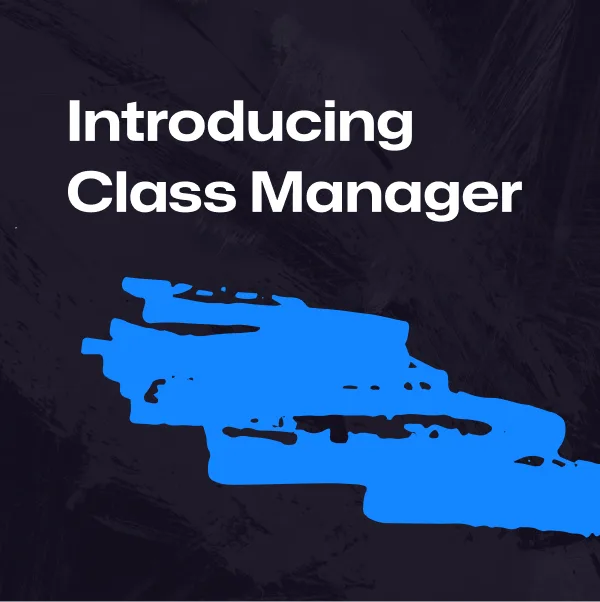


Leave a Reply