Ollie Pro Extensions are powerful enhancements that supercharge your existing WordPress blocks with professional-grade capabilities. Think of them as add-ons that extend the functionality of the blocks you already know and love, giving you more control, more options, and more creative freedom—all without leaving the native WordPress interface.
Why Extensions?
WordPress’s block editor is powerful, but it doesn’t always give you everything you need for professional website building right out of the box. Extensions bridge that gap by adding the features that real-world builders actually need—like advanced responsive controls, smooth animations, keyboard shortcuts, and much more.
The best part? These extensions blend seamlessly into the WordPress editing experience. They don’t feel bolted on or out of place. Instead, they enhance your existing blocks and workflow, making it feel like these capabilities were always meant to be there.
Extensions add capabilities across several key areas:
- Advanced layout controls – Pixel-perfect responsive design with custom breakpoints
- Interactive elements – Hover states, animations, and smooth transitions
- Productivity tools – Keyboard shortcuts and time-saving workflows
- Enhanced styling – More control over colors, spacing, and visual effects
- Smart block behavior – Clickable groups, mobile-specific controls, and more
Managing your Extensions
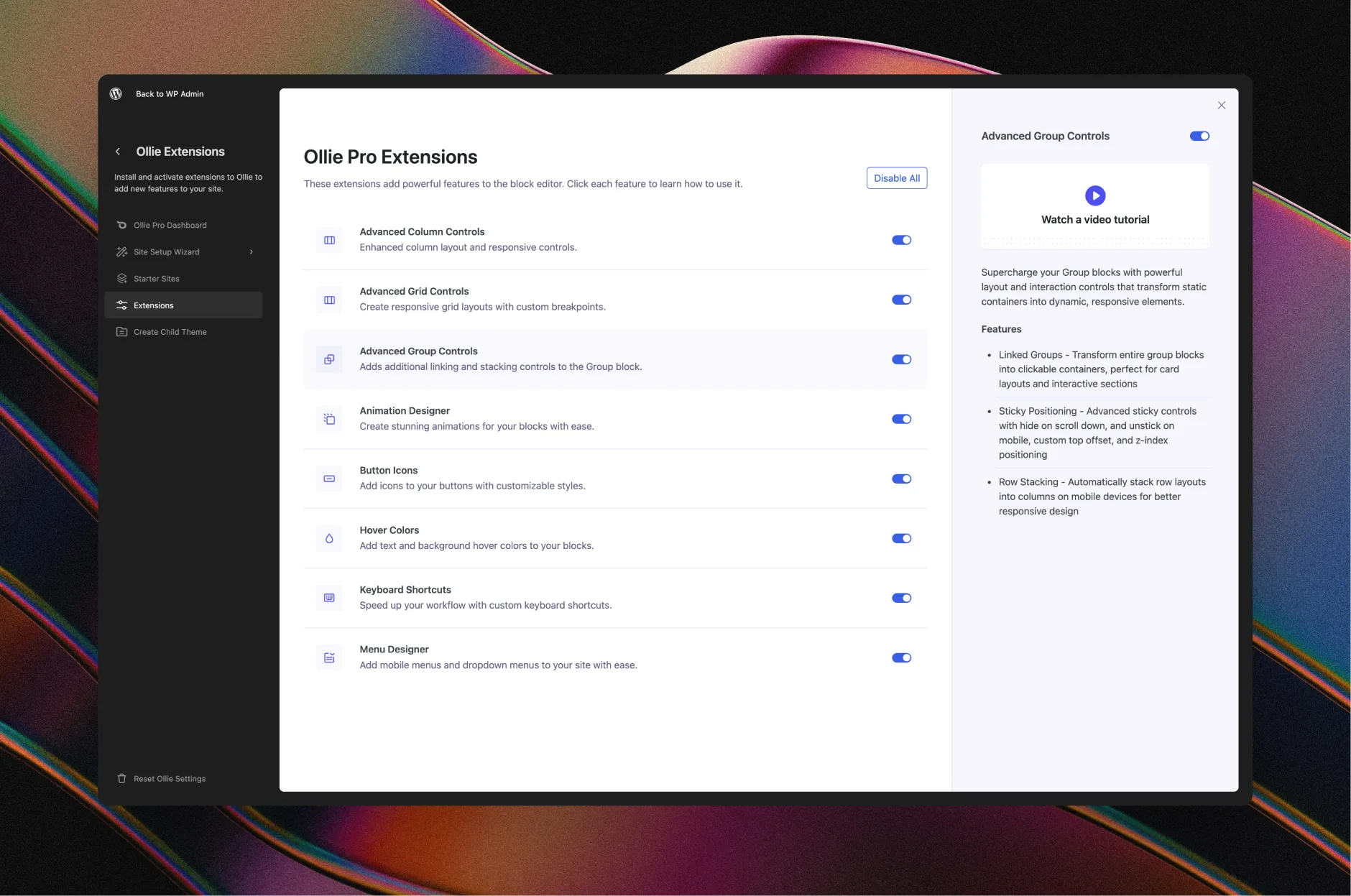
You can easily toggle extensions on and off from the dedicated Extensions page in your Ollie Pro dashboard. This lets you curate your perfect editing experience based on which tools you need for your workflow.
That said, we’re pretty confident you’ll want to keep them all enabled—they’re that useful.
Extension videos
Advanced Column Controls
Enhanced column layout and responsive controls
Advanced Grid Controls
Create responsive grid layouts with custom breakpoints
Advanced Group Controls
Adds additional linking and sticky controls to the Group block
Animation Designer
Create stunning animations for your blocks with ease
Button Icons
Add icons to your buttons with customizable styles
Class Manager
Add and manage CSS classes with an intuitive interface
Hover Colors
Add text and background hover colors to your blocks
Keyboard Shortcuts
Speed up your workflow with custom keyboard shortcuts
Menu Designer
Add mobile and dropdown menus to your site with ease