Hey folks, Mike and Patrick here from Ollie, and today we are thrilled to introduce you to the highly anticipated Ollie Pro plugin, which builds on the success and popularity of our Ollie block theme.
Ollie Pro takes site building to the next level with a growing library of expertly-designed WordPress patterns, all browsable in our familiar, but uniquely powerful, pattern browser.
Before we get into Ollie Pro, let’s briefly talk about why we chose our path to Ollie Pro and the vision we have for where WordPress is heading.
The value of block themes
The huge value that block themes like Ollie bring is that they provide a no-code or low-code way of building beautiful, responsive websites directly inside WordPress without requiring a bulky or expensive page builder.
Our Ollie theme has been particularly applauded by users for its stunning pre-designed patterns that simplify the page-building process. We invested a lot of time ensuring they looked great on all devices and delivered results for users.
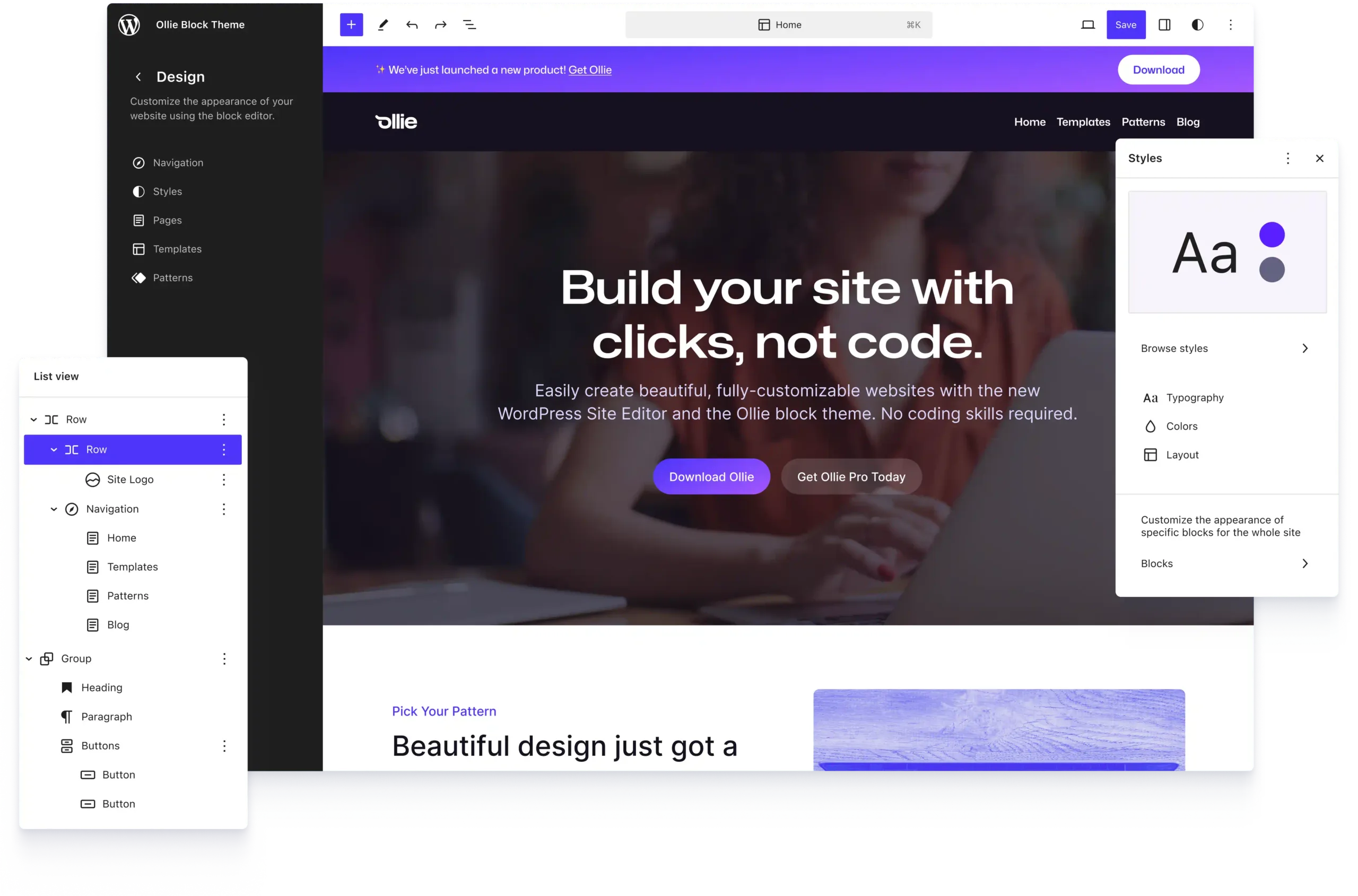
Block themes also allow you to experiment and tweak designs in real time, giving you the freedom to see instant changes without the hassle of going back and forth between code.
Imagine being able to play around with different layouts, colors, and styles until you find the perfect combination that represents your brand. It’s like having a creative playground right at your fingertips!
The value of patterns
WordPress patterns have revolutionized how we build and customize websites by providing pre-designed layouts that can be easily inserted and adapted. These patterns, especially those found in Ollie, are a game-changer for anyone looking to speed up their design process without sacrificing quality.
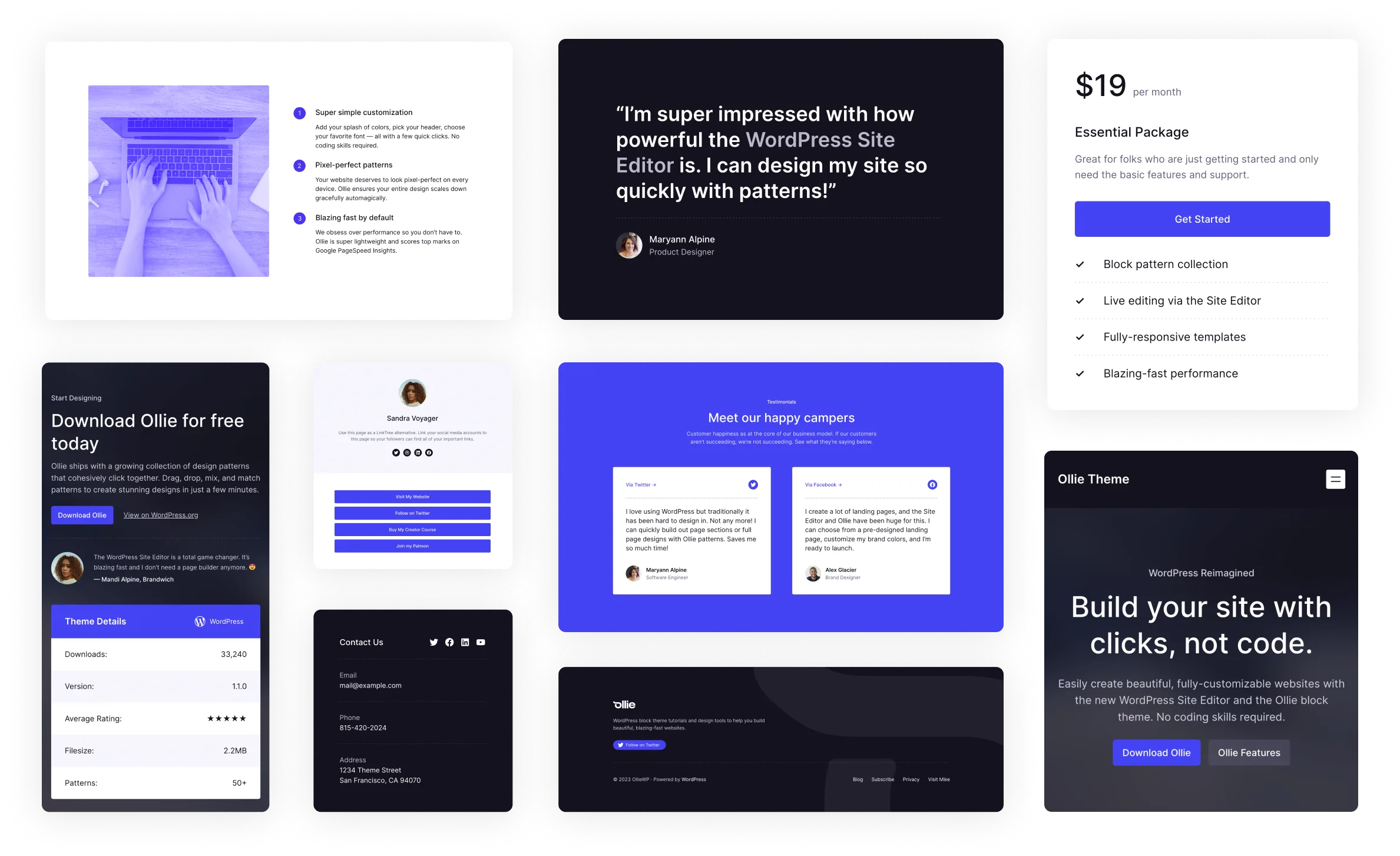
With a library of beautifully-crafted pattern components, users can quickly create professional-looking pages that are cohesive and visually appealing. The real beauty of these patterns lies in their flexibility—you can mix and match them, adjust the content, and customize the style to fit your unique vision.
It’s like having a toolbox of design elements that empower you to build stunning websites effortlessly, ensuring every page looks just as good as the last.
Introducing Ollie Pro
When you combine the power of block themes and patterns, you get an incredibly versatile toolkit for building dynamic, visually stunning websites with ease. The seamless integration of these features means you can create complex, professional designs in WordPress without touching a single line of code (unless you want to).
And with Ollie Pro, we’re taking the block theme experience to the next level.
The Ollie Pro pattern library
Ollie Pro’s flagship feature is the Ollie Pro pattern library — a vast and growing collection of expertly-crafted WordPress patterns designed to help you design better, build faster, and publish sooner.
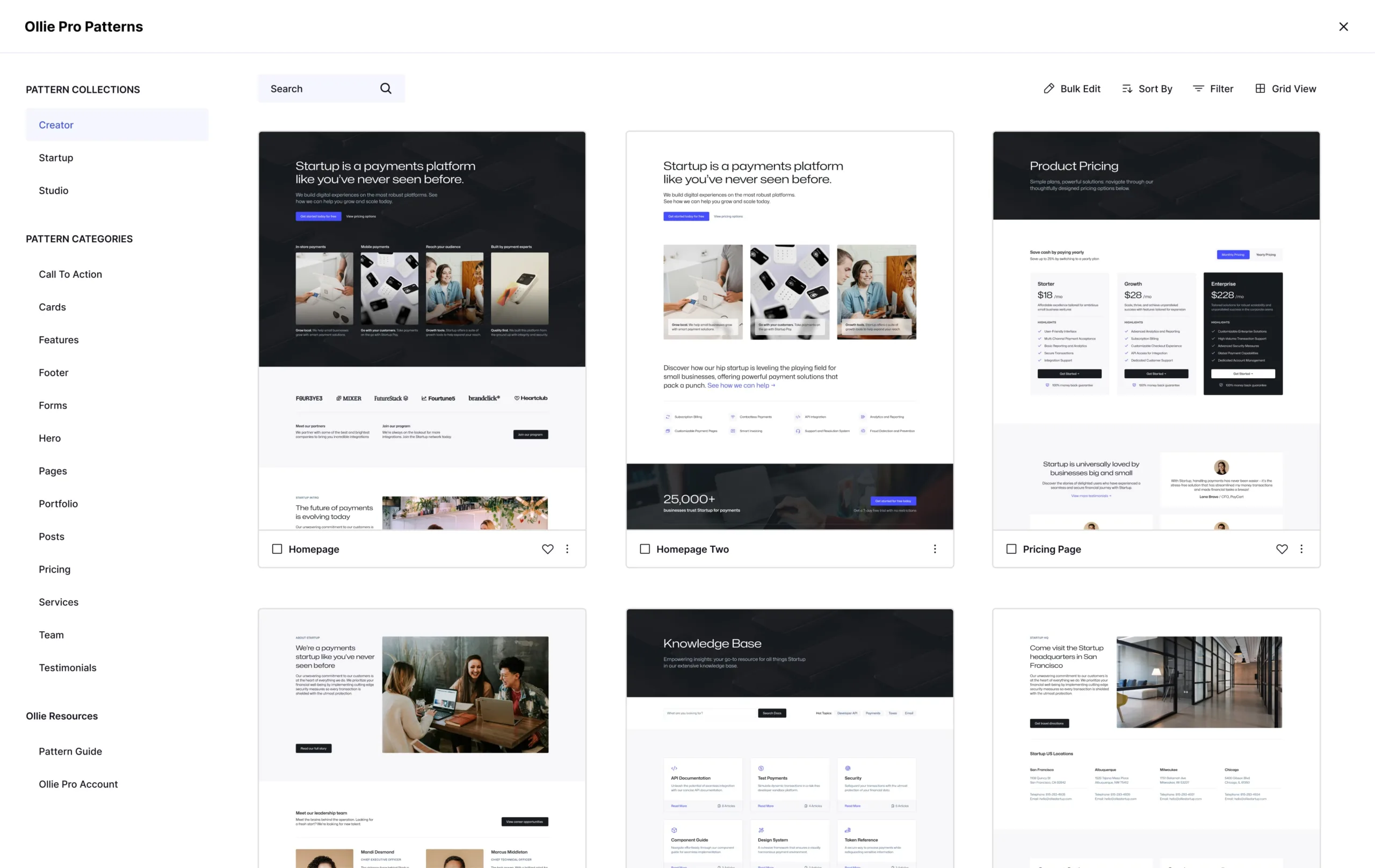
To deliver these patterns to your WordPress site, we’ve created a familiar, intuitive, and incredibly powerful interface — ensuring that you feel right at home the moment you start using it.
You can see the pattern library in action and and explore all of the beautiful patterns by visiting the Ollie Pro landing page.
Quick browsing
Olle Pro’s many patterns are organized into categories and “collections,” or sets of patterns that are all designed with the same style, colors, typography, spacing, etc. You can think of collections almost like themes, except they are all powered by style variations provided by the free Ollie block theme.
While each collection has its own distinct style, you can also mix and match patterns from different collections, giving you thousands of page layout possibilities at your fingertips.
Each collection comes with several full page layouts as well as all of the individual patterns that make up each layout, letting you to remix designs endlessly. Preview each collection’s demo by clicking on the collection images above.
Search, filter, and sort, edit
The Ollie Pro pattern browser allows you to search, filter, and sort through patterns to find what you’re looking for quickly. Use the Grid View button to change from a 2, 3, or 4 column layout for more fine-tuned browsing.
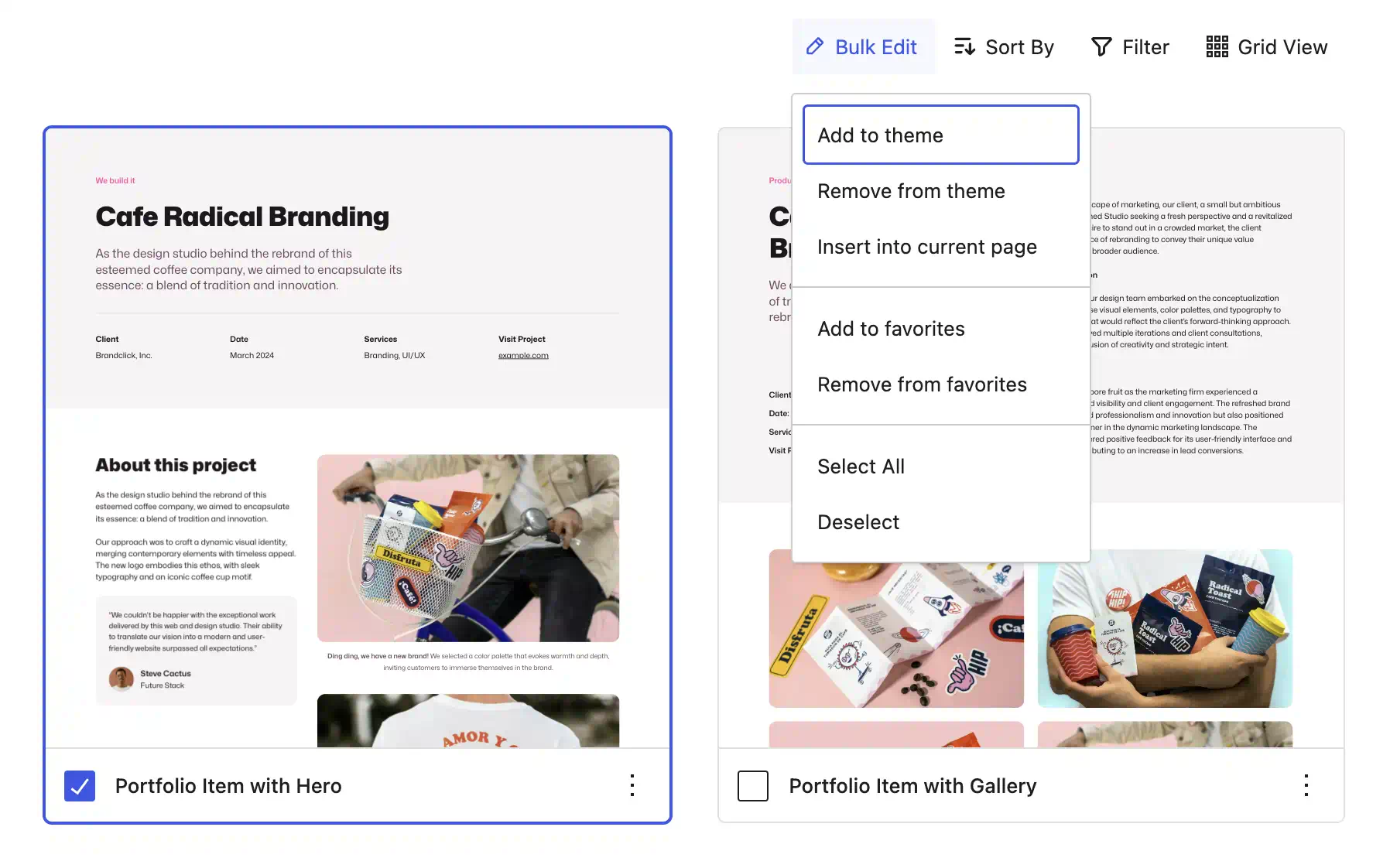
Bulk edit options make it easy to work with multiple patterns at once, enhancing efficiency and reducing design time. Select multiple patterns to insert into the page at once, download patterns to your theme, or add them to favorites.
Add to your favorites
Reusing the same pattern or want to start building a collection of your favorites? We’ve added a favorites feature that let’s you quickly save and access your most-loved patterns, ensuring they’re always at your fingertips when you need them.
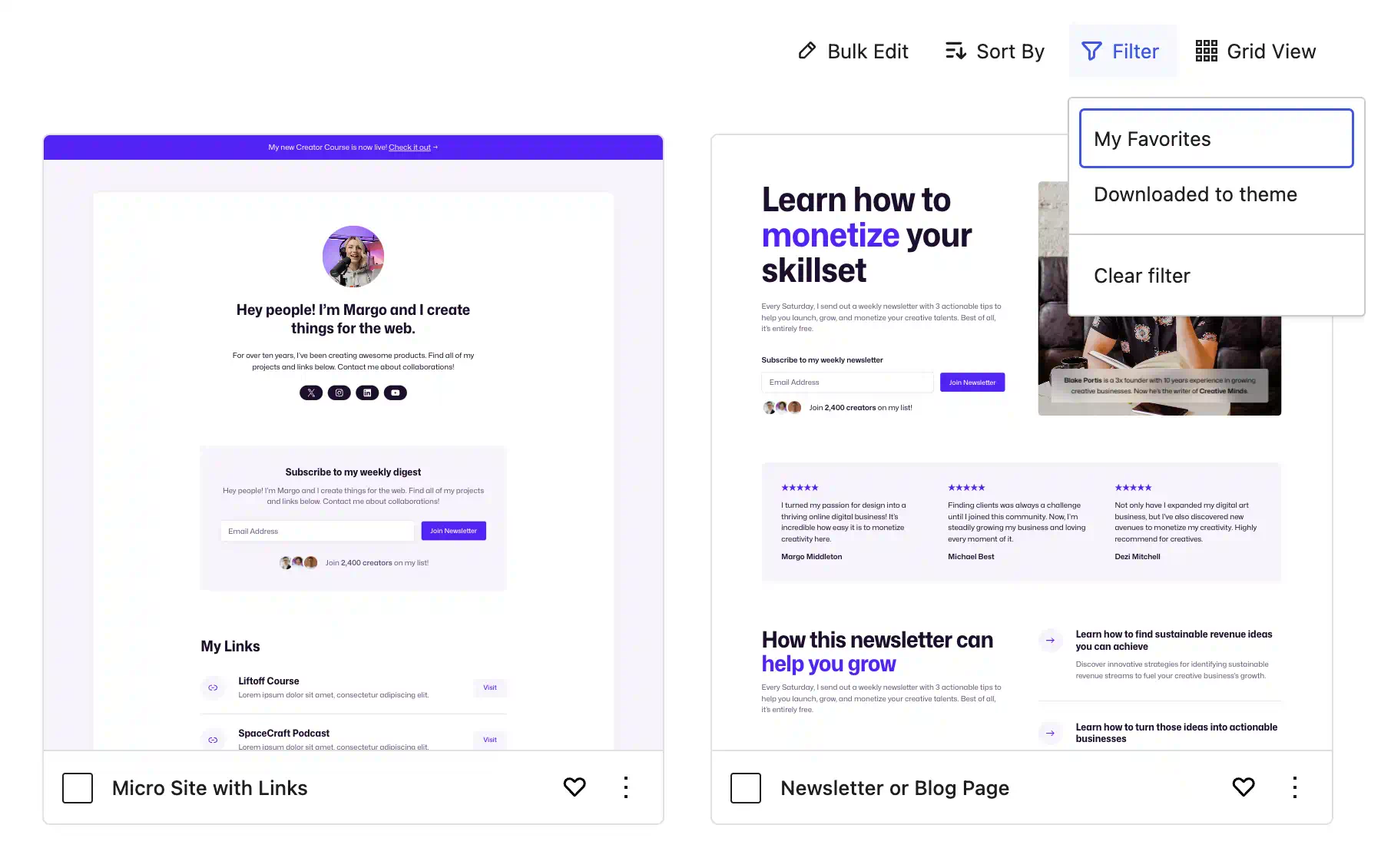
What’s really cool is, your favorites are saved to your Ollie Pro account, which means your favorites are available on every site you have Ollie Pro activated on. So no matter where you’re designing or building, your favorites are only a few clicks away.
Pattern details and actions
Each pattern’s details page provides a live preview of the pattern, allowing you to see exactly how it looks in various devices like desktop, tablet, and mobile. From here, you can download, insert, copy, or favorite patterns, making your workflow smooth and intuitive.
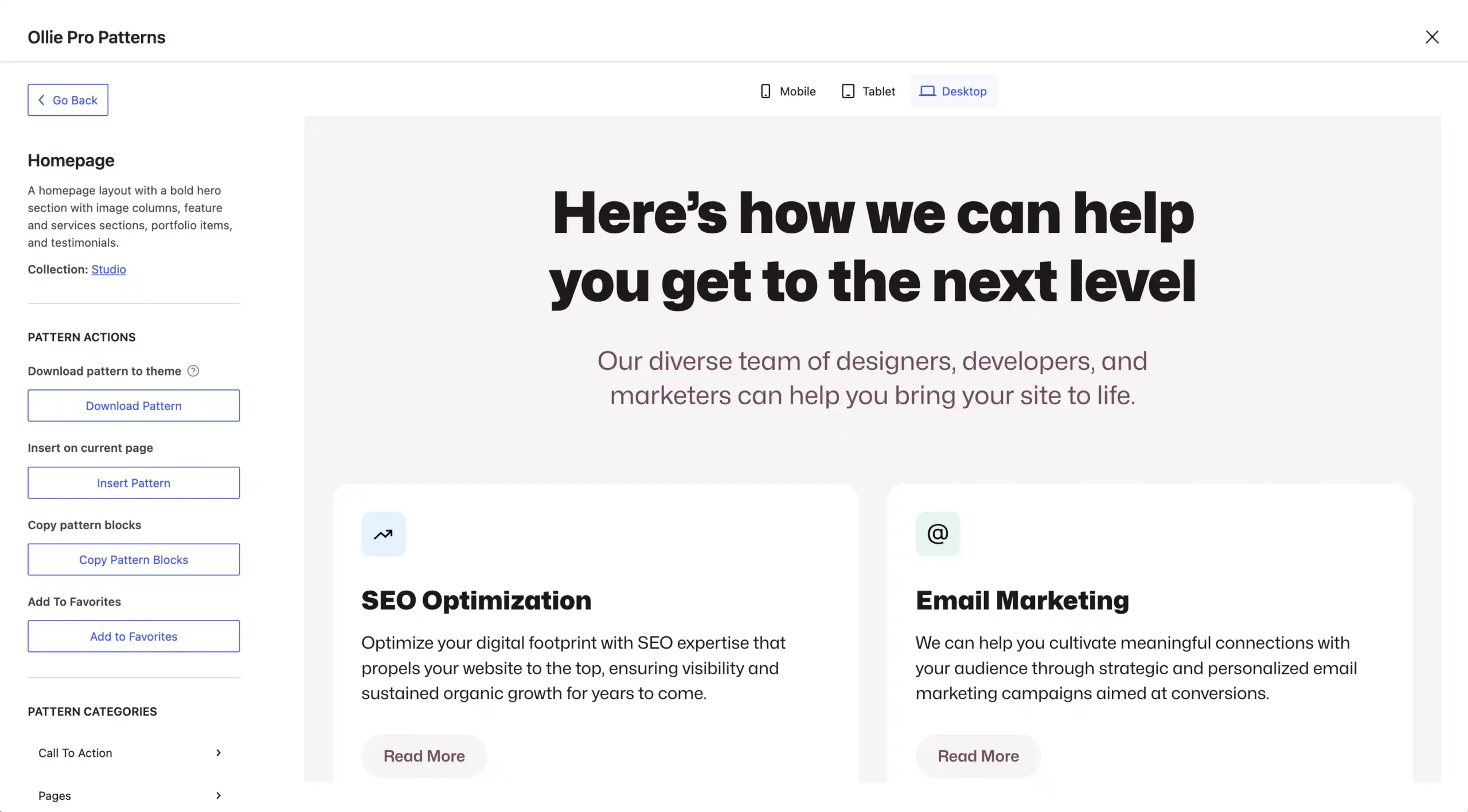
You can also keep browsing by clicking the pattern’s collection link, which will take you to all patterns from that collection, or click the related categories to see more patterns like current one.
The Ollie Pro Dashboard
Whenever you set up a new WordPress site, there’s always a dozen different tasks that you have to complete while jumping around the WordPress admin — creating pages, designing layouts, setting up your brand assets, setting your homepage — that’s a lot of context switching.
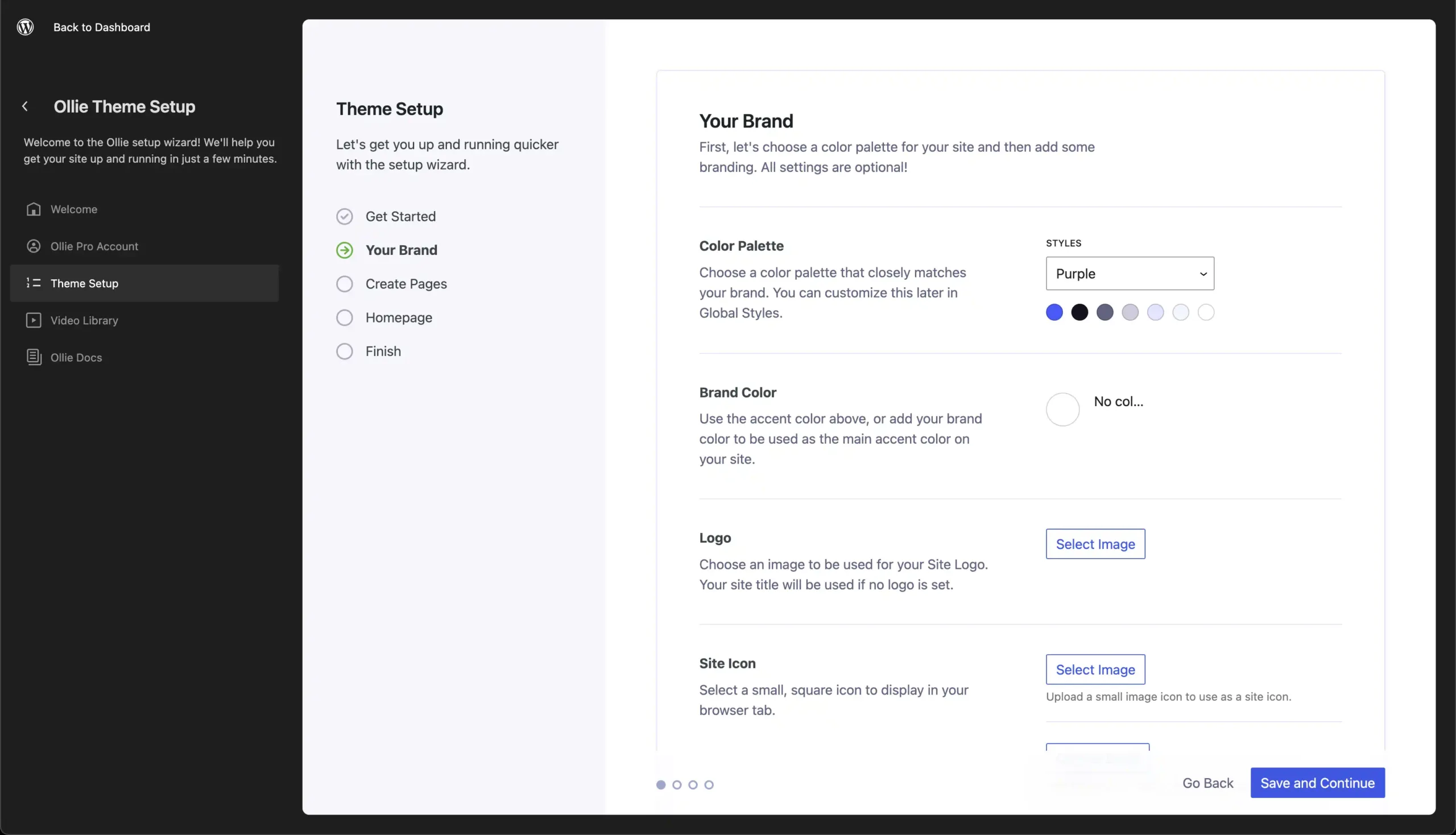
We think WordPress onboarding is long overdue, so we’ve created a solution for it. The Ollie Pro Dashboard is a one-of-a-kind onboarding experience that automates all of those pesky tasks and handles them in one streamlined experience.
The setup wizard will help you change common settings, set up your logo and brand colors, and automatically create pixel-perfect pages for you with just a few clicks.
On top of that, the dashboard also has quick access to the Ollie video library and Ollie docs so you can get up and running quickly.
Going all in on WordPress core
There’s an important feature of Ollie Pro that may not be obvious here, but should be pointed out. All of this is built upon the powerful new WordPress site editor and all of the features it provides us today.
Ollie Pro isn’t some kind of new page builder. It’s not a variation or iteration of the WordPress experience. It’s not built with brittle, bloated, or proprietary code. It’s not made with custom blocks that lock you into a paid ecosystem.

Instead, we’ve invested directly with the WordPress core experience, from the UI components that make up our library, to the core blocks that make up all of the patterns.
This allows Ollie to exist as an unobtrusive, yet powerful, layer in the core WordPress experience that feels like it belongs and not like it’s bolted on as an afterthought.
We believe the WordPress site editor, block themes, and patterns are the future of web publishing, so we will continue investing our time, resources, and contributions there.
Get Ollie Pro today!
We’re super excited about Ollie Pro and being one of the leaders in this new WordPress product space, and we hope you’ll try out this new site building experience.
But we’re also excited about what Ollie Pro represents for the future of WordPress site building. The future of WordPress is bright and the possibilities are only just beginning to show. The most popular website building platform on the planet just keeps getting better, and we’re here to leave our mark on it.
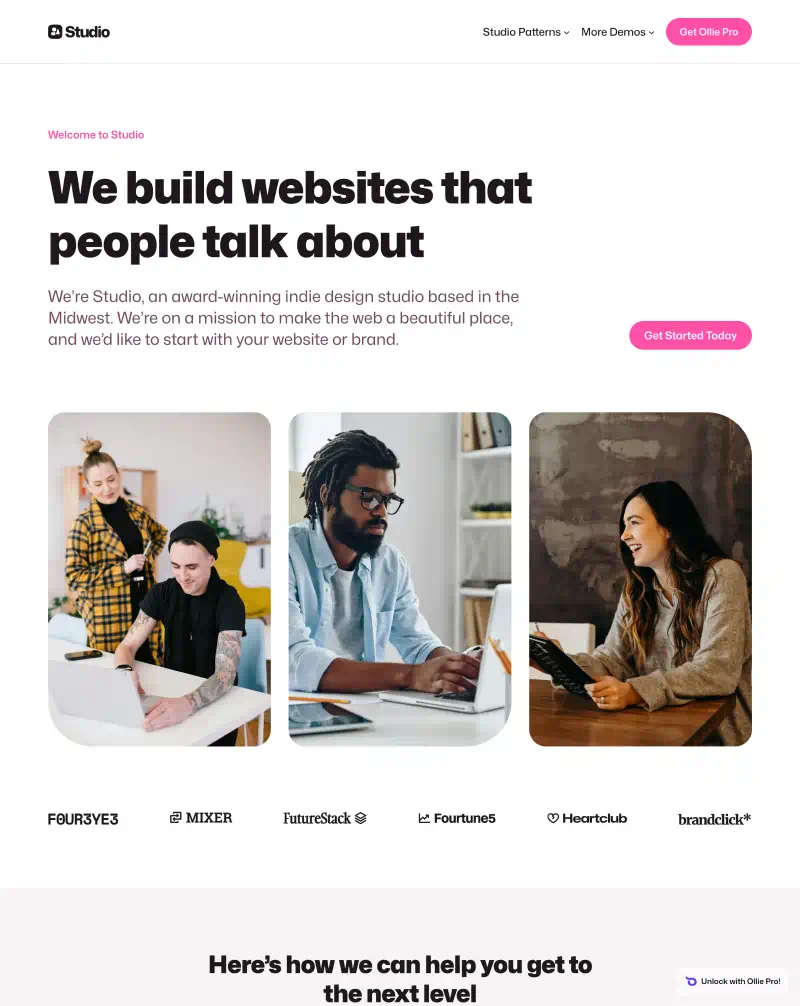
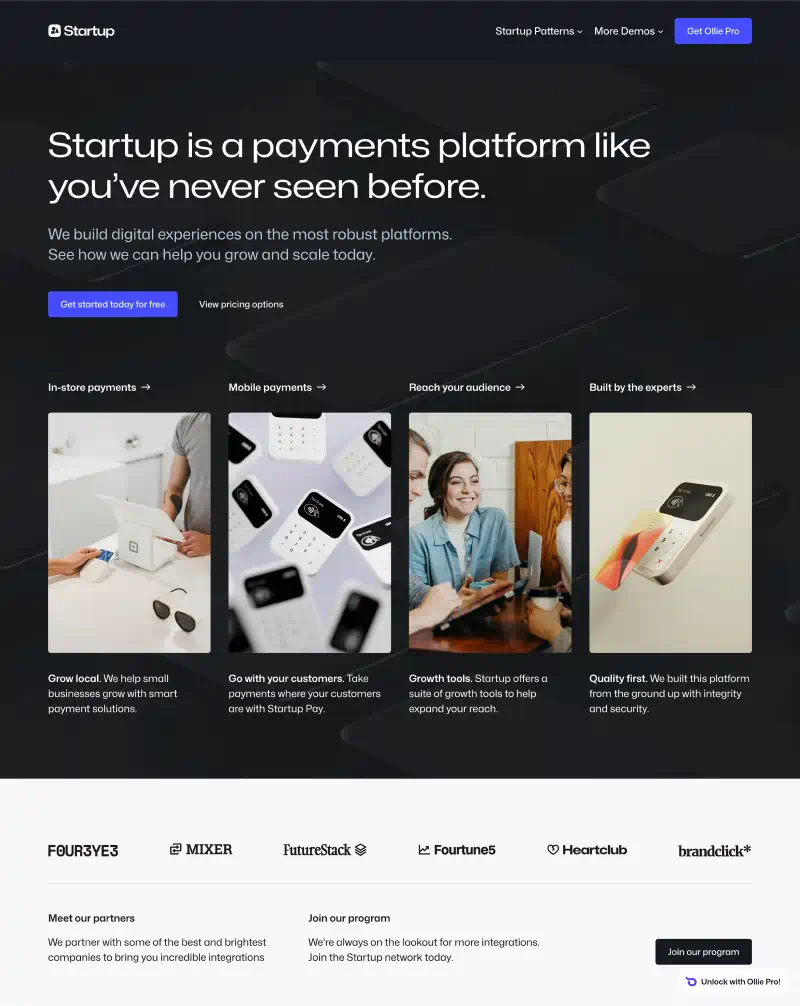
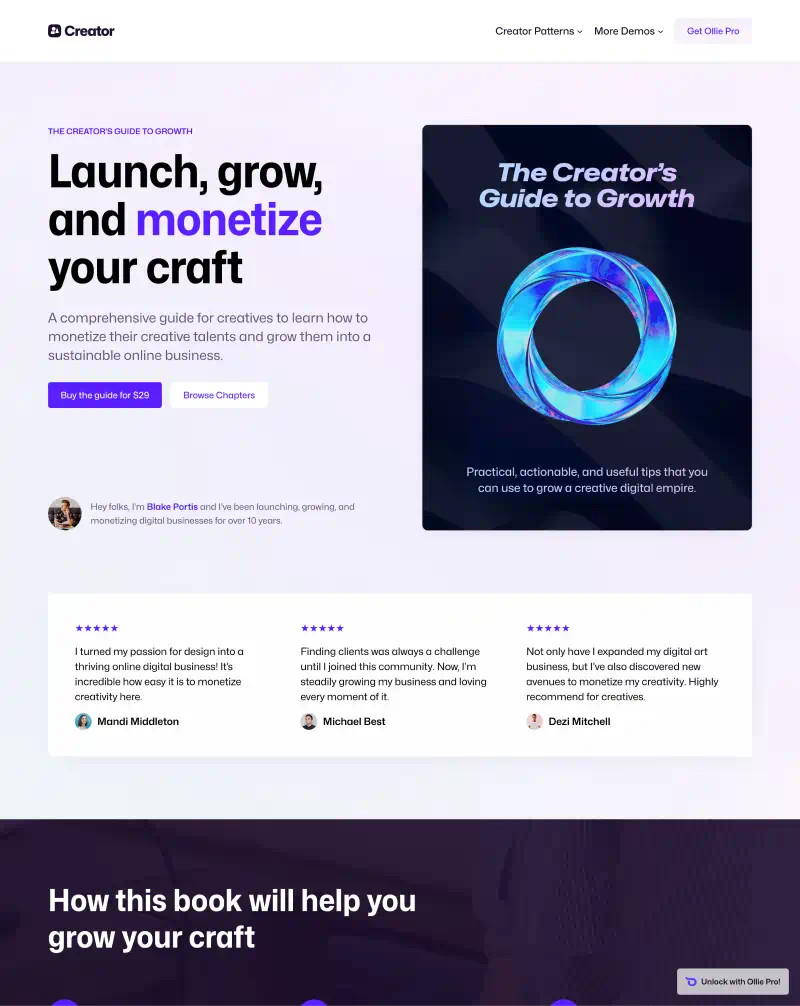
Leave a Reply