WordPress has all kinds of powerful new design tools to help you build expressive websites faster. Best of all, with the right WordPress block theme, you can do it all within the WordPress editor.
In this first installment of my Build With Ollie tutorial series, I’ll show you how I designed a pattern from the Ollie block theme. In doing so, we’ll learn about blocks like groups, columns, buttons and more. We’ll also learn how to use the native WordPress design settings like margins, paddings, and block spacing to create a beautiful, responsive page section.
In this tutorial, we’ll be using the Ollie block theme. You can learn more about the theme and download it by visiting the Ollie homepage. You can also explore the code and contribute via Github.
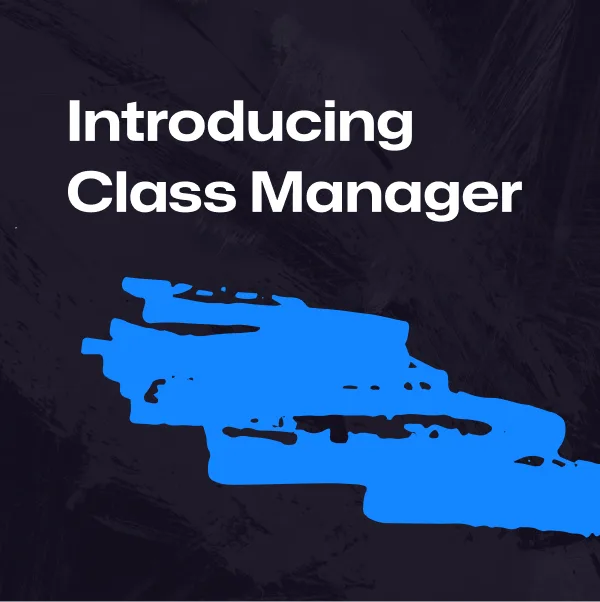


Leave a Reply