Hey folks, Mike here from Ollie, and I’ve got some exciting news to share! We’ve just rolled out a game-changing feature for Ollie Pro: dynamic patterns. This update takes our pattern library to a whole new level, making it easier than ever to create stunning, content-rich layouts for your WordPress site.
What are dynamic patterns?
When we first launched Ollie Pro, we shipped it with hundreds of beautifully designed static patterns. These were great for designing eye-catching homepages and static content, but we knew there was room for improvement when it came to dynamic content like blog posts and archives.
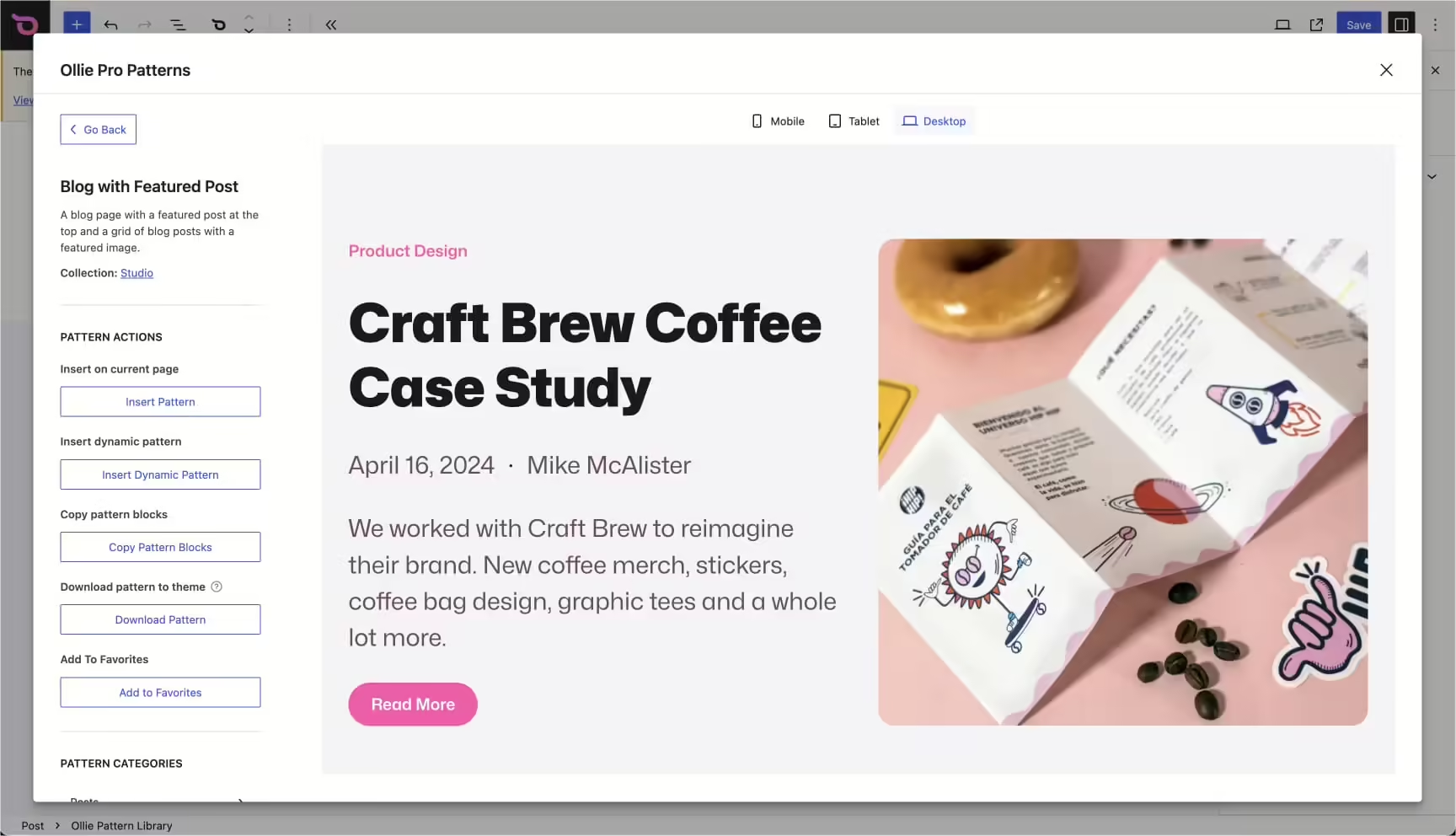
That’s where dynamic patterns come in. Now, with just a click, you can transform any compatible pattern into a dynamic layout that pulls content directly from your WordPress posts and pages. It’s like magic, but better – because it’s real, and it’s here to save you time and effort!
Why you’ll love dynamic patterns
- Effortless Content Integration: Say goodbye to placeholder images and lorem ipsum text. Dynamic patterns automatically populate with your actual blog posts, featured images, and more.
- Flexible Design Options: Whether you’re revamping your blog index, sprucing up archives, or creating custom templates, dynamic patterns give you the power to do it all with style and ease.
- Professional Polish: With Ollie Pro’s expertly crafted designs now available in dynamic form, your site will look sleek and professional in no time.
See it in action
We’ve put together a quick video tutorial to show you just how easy it is to use dynamic patterns. In the video, we walk through the process of transforming a blog layout using this new feature. Trust me, once you see how simple it is, you’ll wonder how you ever managed without it!
What’s next for Ollie?
We’re thrilled to see the excitement around Ollie and Ollie Pro, and we’re not stopping here. We’re always looking for intuitive solutions to complex problems, and dynamic patterns are just the beginning.
Keep an eye out for some next-level updates coming to our site setup wizard. We can’t spill all the beans just yet, but trust me – it’s going to be head-turning!
Get started with dynamic patterns
Ready to take your WordPress layouts to the next level? If you’re already an Ollie Pro user, you can start using dynamic patterns right away. Just hop into your WordPress editor and look for the “Insert Dynamic Pattern” option when browsing the Ollie Pro pattern library.
Not using Ollie Pro yet? Head over to the Ollie Pro page to learn more and get started. With hundreds of patterns, powerful customization options, and now dynamic patterns, there’s never been a better time to join the Ollie crew.
Thanks for checking out this feature, folks. We can’t wait to see the amazing sites you’ll build with dynamic patterns in WordPress!

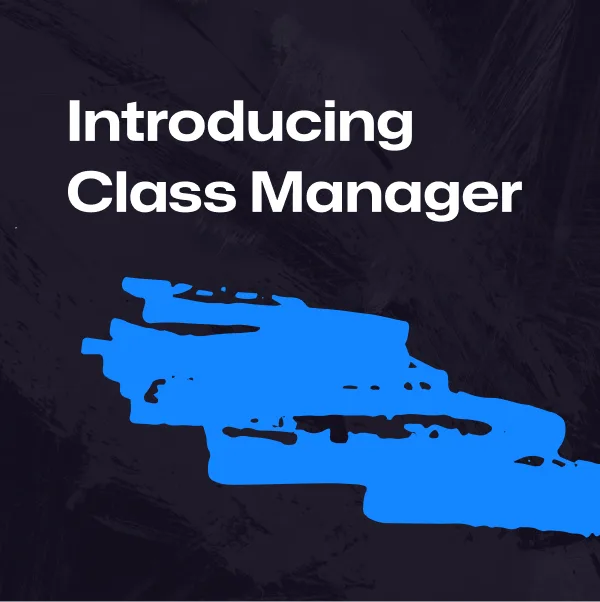

Leave a Reply