To create a content-rich site that relies heavily on custom post types and custom fields in WordPress, you typically need a plugin, and the most popular choice for that has always been Advanced Custom Fields (ACF).
However, many folks have hoped that this kind of functionality would eventually make its way to WordPress core. Well, the engineers over at WordPress.com have been exploring what it might look like if this kind of functionality made its way to WordPress with a dedicated interface. The project is called Create Content Model.
Although this project isn’t officially slated to be included in WordPress, it’s a fascinating experiment and one we should all spend some time with. And you can do just that, because the project is freely-available on the Automattic GitHub repo. You can also take it for a spin live in this WordPress playground blueprint.
TL;DR: How Content Model Works In WordPress
⚙️
Native custom fields – Manage custom fields directly in WordPress core with a native experience.
🎯
Dynamic content made simple – Create templates (Content Models) for structured data like team members, products, or listings.
📦
Seamless integration – Easily connect fields to dynamic content and display them effortlessly on your site.
💻
Streamlined workflow – Perfect for teams and clients who need an easy way to update content without breaking layouts..
🛠️
Scale content faster – Simplifies content management, making WordPress more powerful and beginner-friendly.
What is Create Content Model?
Create Content Model brings powerful content management capabilities directly into WordPress Core, reducing the dependency on third-party plugins like Advanced Custom Fields (ACF). At its heart, it’s a system for building dynamic templates—called content models—that let you add structured data like product details, team directories, or book reviews right within WordPress.
You might be wondering why this matters when plugins like ACF already offer similar functionality. The key difference is that by making this a native WordPress feature, everyone gets access to these powerful content-creation tools out of the box. Plus, it integrates seamlessly with WordPress’s full-site editing features for a more cohesive experience.
Moving these capabilities from plugins to core WordPress doesn’t just streamline your workflow—it can actually improve your site’s performance. With fewer plugins to load, your site runs leaner and faster, creating a better experience for your visitors.
How Does Content Model Work?
⚙️
Creating Content Models
With the plugin activated, you can create custom content models, such as “Team Members” or “Books.” Each model can have custom fields for specific information (e.g., name, role, book title, rating). This allows users to easily add, edit, or display structured content without breaking the site layout.
🎯
Dynamic Content Management
Content Models provide a seamless way to manage content dynamically. For instance, if you’re building a directory for team members, you can create a content model with fields like name, title, and photo. The model ensures that new entries automatically match your site’s layout and style.
📦
Integration with the Query Block
The WordPress Query Block can pull data directly from these content models, displaying dynamic content (e.g., all team members or book reviews) based on your settings. This eliminates the need for manual updates or complex queries, making it easier to showcase structured data.
💻
Customizable Fields and Layouts
Content Models let you define custom fields that store data for each entry. For example, a “Book” content model could have fields for title, author, genre, and rating. These fields are saved as part of the model and can be displayed or modified as needed.
Practical Use Cases For Content Model
If you’re new to custom fields, they’re incredibly useful. They help you manage your site more efficiently as it expands and evolves.
Plus, when paired with dynamic data, custom fields can make your posts and pages more interactive and engaging for your readers.
Still unsure? Here’s some examples of how custom fields (either with something like AFC or Content Model) can be used to expand the functionality of your site.
Team Member Directories
Running a company website? Keeping a “Meet the Team” page up to date can be a pain, especially if you’re editing each section manually.
With a Team Member Content Model, you just fill out a few fields—name, role, bio, and photo—and boom, they’re live.
Need to update someone’s role or remove a former employee? It’s as simple as editing or deleting their entry, and the design stays intact.
Why it matters: The dynamic layout automatically adjusts when people join or leave, saving you time while maintaining a clean and professional design regardless of how many changes you make.
Real Estate Listings
If you manage a real estate website, Content Models can handle listings effortlessly. Create fields for things like location, price, number of bedrooms, and photos.
When you have a new property, just plug the details into the model, and it’s automatically formatted for your site.
Why it matters: Setting up each property listing takes less time and provides visitors with a consistent browsing experience that’s easier to navigate.
Product Catalogs
If you sell products, managing all the specs and details can get messy fast.
With a Product Content Model, you can set up fields for specs like dimensions, weight, price, and even reviews.
Anytime you add a product, it automatically fits your site’s design, so you’re not wasting time tweaking layouts for every item.
Why it matters: Faster product updates reduce site management time and let you focus more on sales, while ensuring your site maintains a polished look through consistent product formatting.
4. Book Reviews
Have a blog or site focused on books? Instead of creating a new page or post from scratch every time, a Book Content Model lets you set up fields for the title, author, rating, and review.
You can quickly add new books to your site, and they’ll look great without any extra effort.
Why it matters: Copy-pasting and formatting concerns are eliminated, making it quick and painless to update reviews or add new books.
Is Content Model Better Than ACF / Things To Keep In Mind…
The Content Model plugin offers a promising look at WordPress’s future, making dynamic content management simpler and more native to WordPress Core.
However, it’s still in an experimental phase, and that comes with important limitations.
Current Limitations
- Stability Issues: The plugin may have bugs, performance problems, or compatibility issues with themes and other WordPress components.
- Experimental APIs: Key features are labeled as __experimental, meaning they could change or break without notice.
- Functional Constraints: Limited by WordPress’s existing post type and taxonomy structures, with challenges in reusability and theme integration.
- Performance Risks: This experimental plugin may affect site speed, especially on slower servers.
Is It Right for You?
For now, Content Model is best suited for testing and experimentation. It’s not ready for production sites due to potential instability, limited documentation, and lack of standardization.
If you’re curious, try it on a staging site to explore its capabilities safely. Or, take it for a spin in the WordPress Playground – that’s what I did.
Content Model shows promise as a powerful addition to WordPress core, with each update bringing new capabilities for content creation and management.
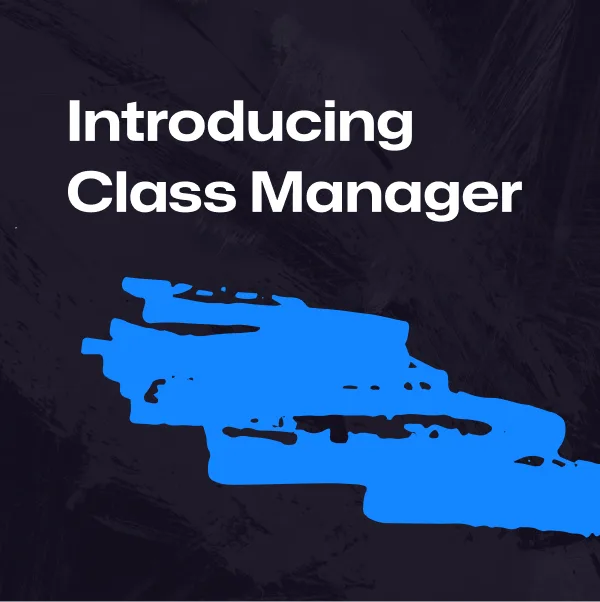


Leave a Reply